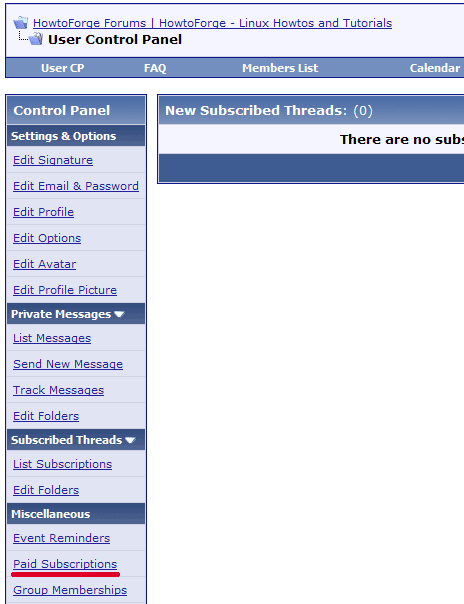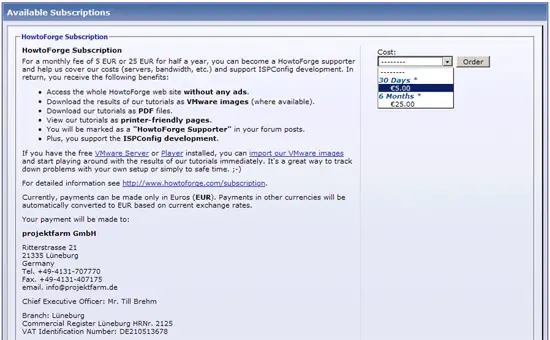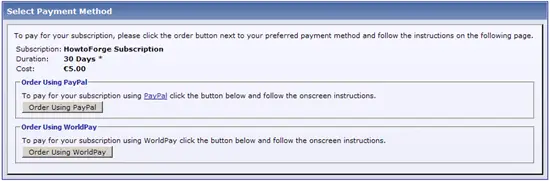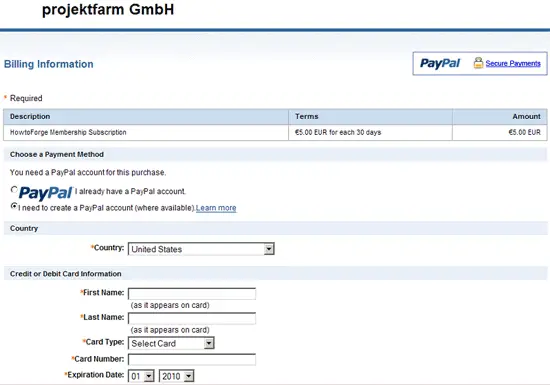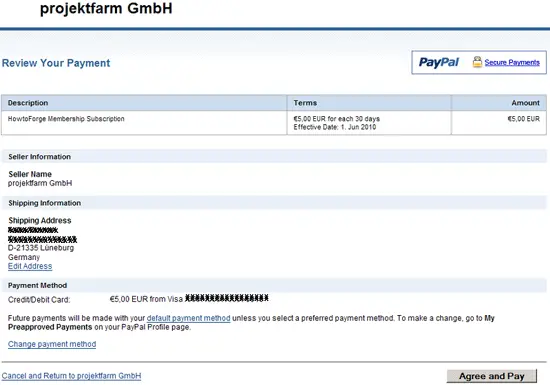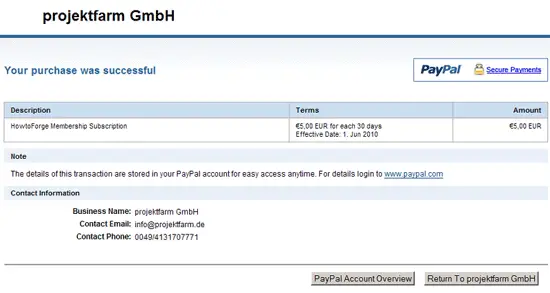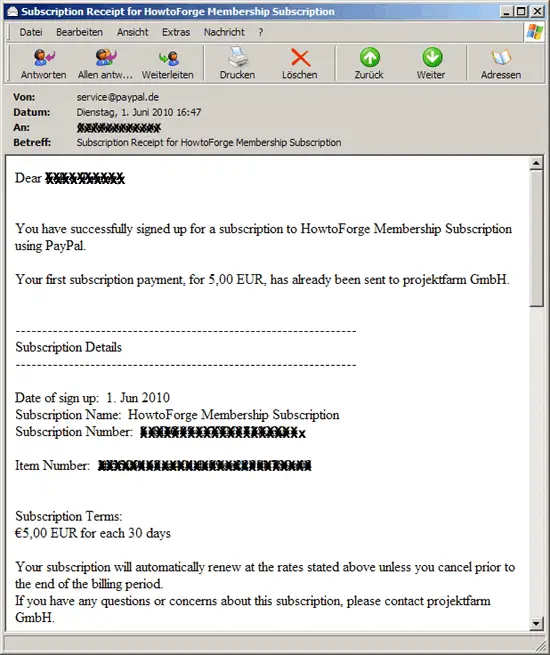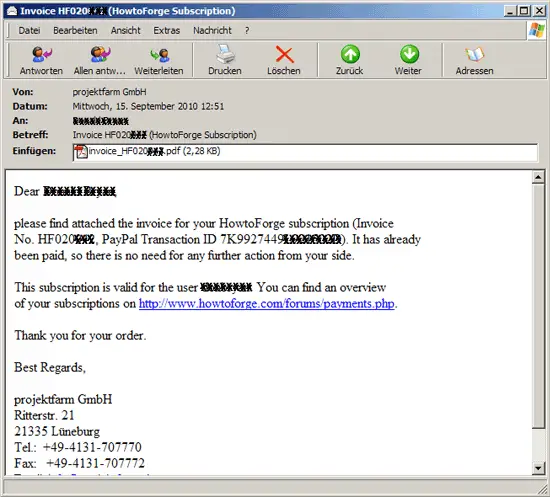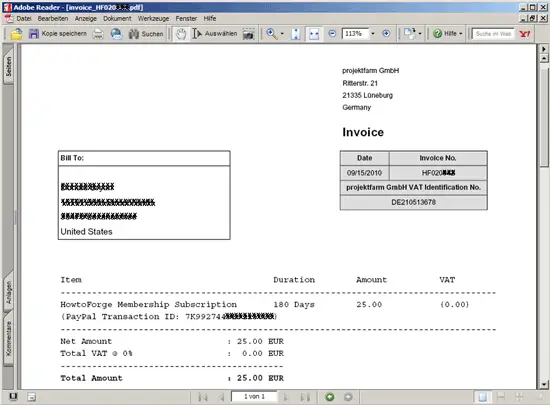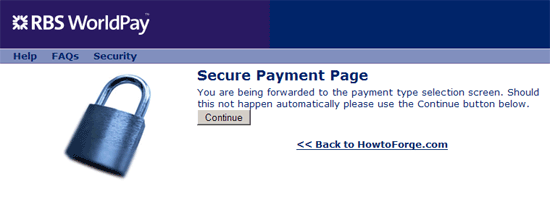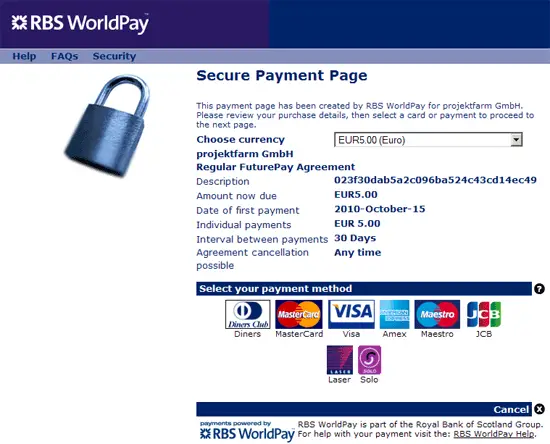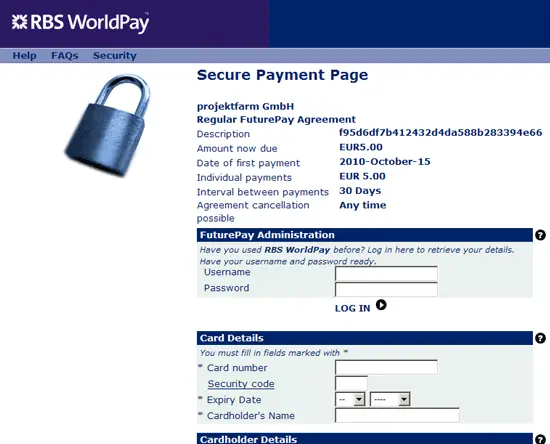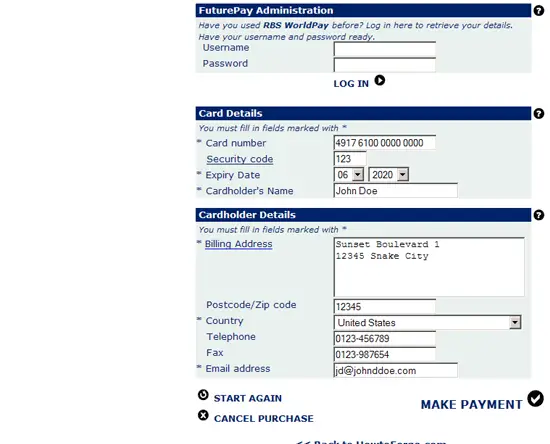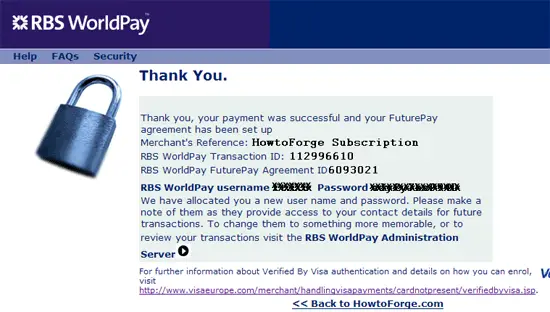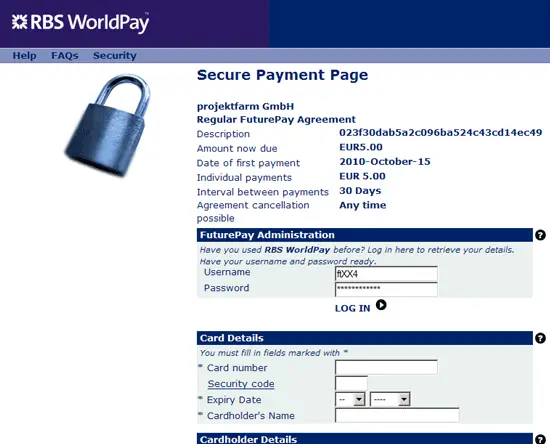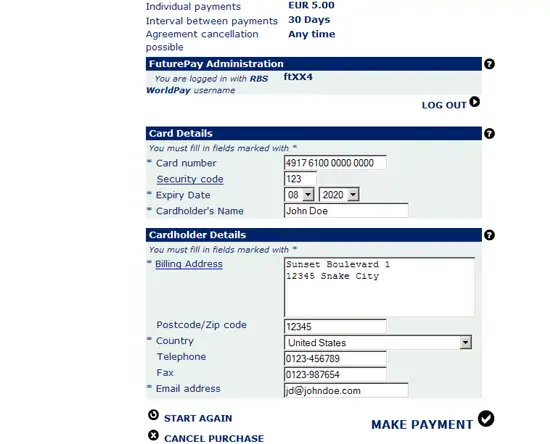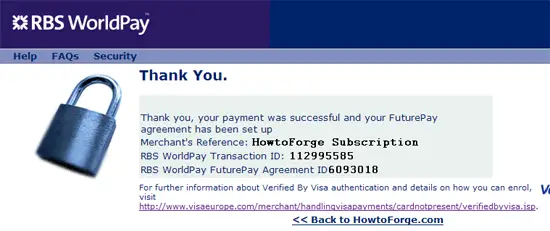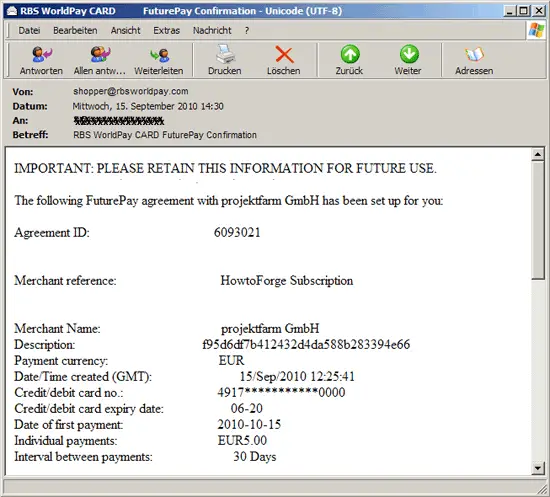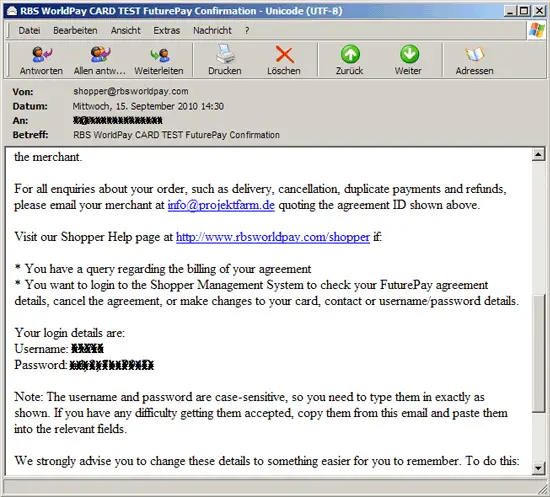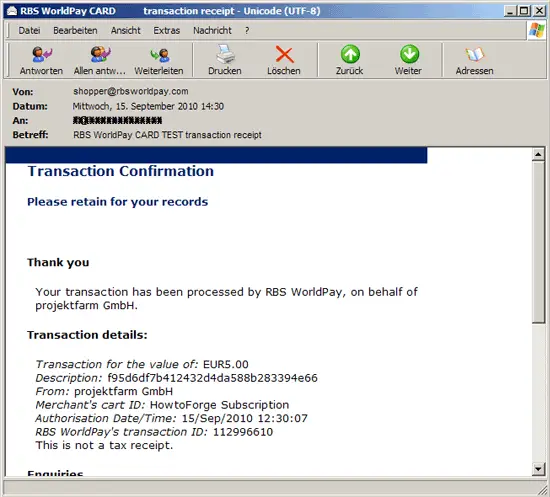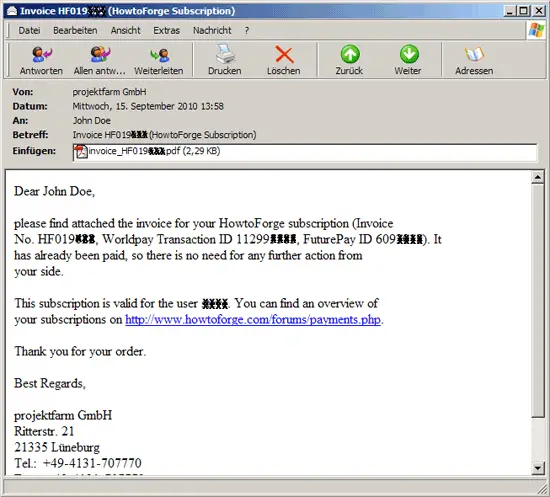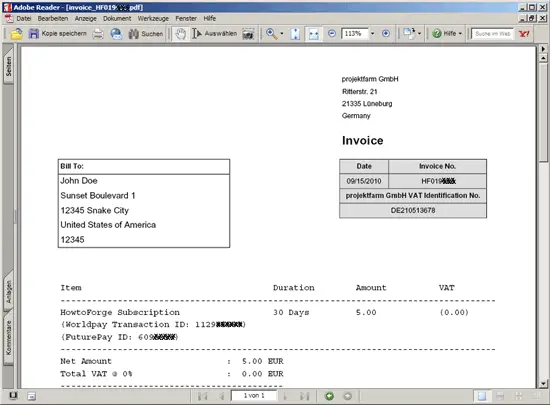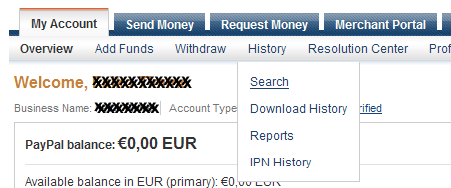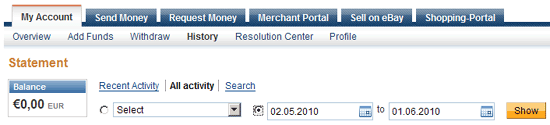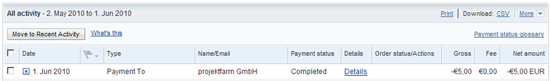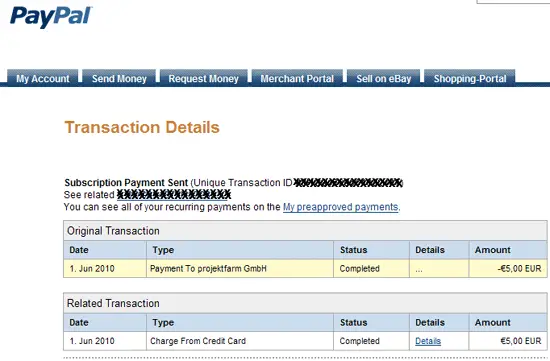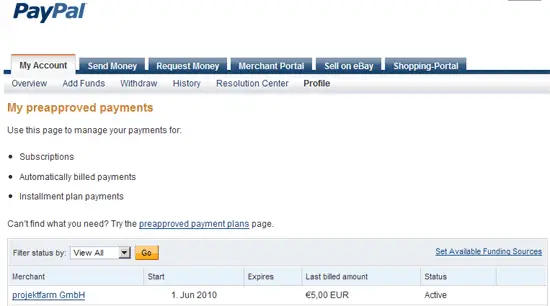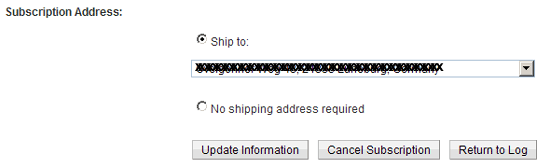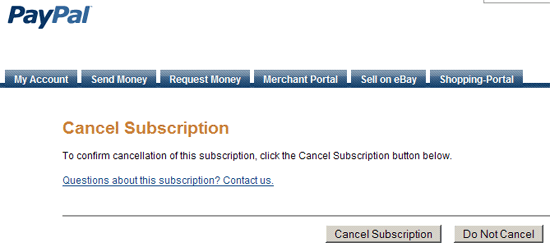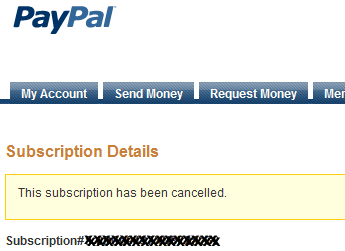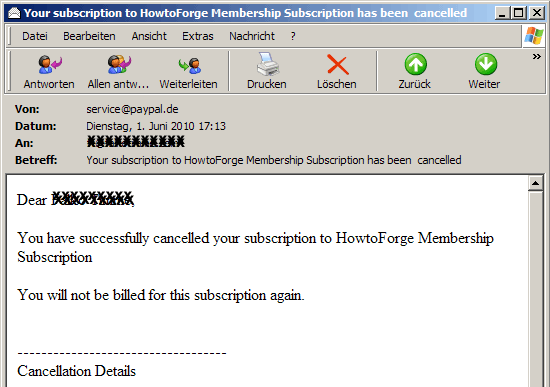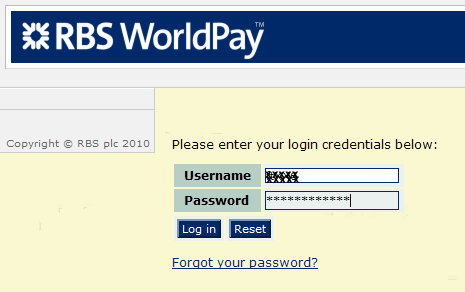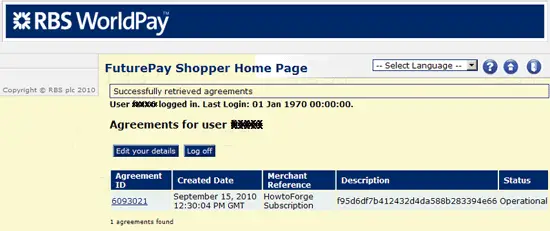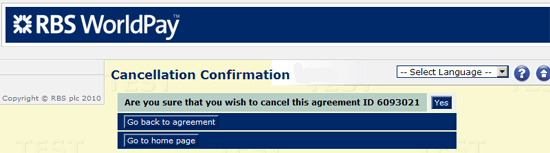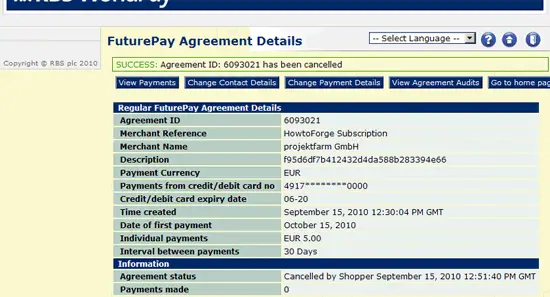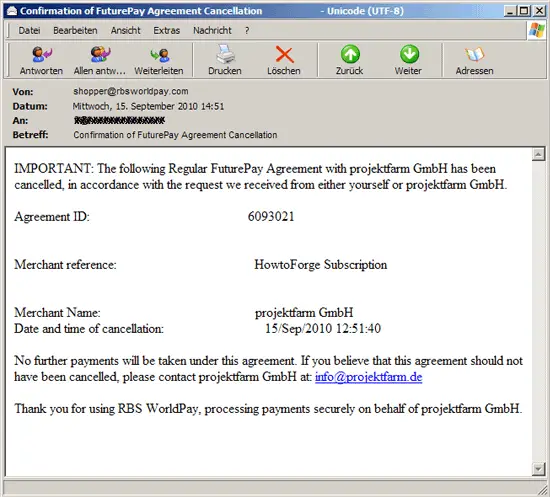On this page
- Subscription FAQ
- 1. What benefits do I get if I buy a HowtoForge subscription?
- 2. How long does a subscription last?
- 3. What does it cost?
- 4. Do subscriptions renew themselves automatically?
- 5. How can I buy a subscription?
- 5.1 If you use PayPal:
- 5.2 If you use RBS WorldPay:
- 6. What payment gateways do you offer?
- 7. What currencies do you support?
- 8. Who will receive my payment?
- 9. When can I cancel a subscription?
- 10. How do I cancel a subscription?
- 10.1 If you use PayPal:
- 10.2 If you use RBS WorldPay:
- 11. What's your refund policy?
- 12. Do you offer subscriptions for free?
- 13. How do I import VMware Images Into VMware Player/Server?
- 14. What's the root password of the VMware images?
- 15. What are the network settings of the HowtoForge VMware images?
- 16. How can I change the keyboard layout of the HowtoForge VMware images?
- 17. Whom can I contact if I encounter problems with my subscription?
Subscription FAQ
<< Back to the Become A HowtoForge Subscriber page
This page answers the most frequently asked questions (FAQ) regarding our HowtoForge subscriptions.
Cost: €5 for 1 Month; €25 for 6 Months |
- What benefits do I get if I buy a HowtoForge subscription?
- How long does a subscription last?
- What does it cost?
- Do subscriptions renew themselves automatically?
- How can I buy a subscription?
- What payment gateways do you offer?
- What currencies do you support?
- Who will receive my payment?
- When can I cancel a subscription?
- How do I cancel a subscription?
- 10.1 If you use PayPal
- 10.2 If you use RBS WorldPay
- What's your refund policy?
- Do you offer subscriptions for free?
- How do I import VMware Images Into VMware Player/Server?
- What's the root password of the VMware images?
- What are the network settings of the HowtoForge VMware images?
- How can I change the keyboard layout of the HowtoForge VMware images?
- Whom can I contact if I encounter problems with my subscription?
1. What benefits do I get if I buy a HowtoForge subscription?
If you buy a subscription, you receive the following benefits:
- Download the ISPConfig 3 Manual.
- Access the whole HowtoForge web site without any ads.
- Download the results of our tutorials as VMware images (where available) (a list of downloadable VMware images is available here: https://www.howtoforge.com/list-of-downloadable-vmware-images ).
- Download our tutorials as PDF files.
- View our tutorials as printer-friendly pages.
- You will be marked as a "HowtoForge Supporter" in your forum posts.
- Plus, you support the ISPConfig development.
2. How long does a subscription last?
Currently, we offer monthly and six-monthly subscriptions.
3. What does it cost?
A monthly subscription costs € 5, a six-monthly subscription costs € 25.
4. Do subscriptions renew themselves automatically?
Yes. But if you don't want your subscription to renew, you can cancel it at any time, even directly after you buy it (so that you don't forget to cancel it at a later time) - of course, your subscription will continue until its expiration date.
5. How can I buy a subscription?
You must be logged in here on HowtoForge if you want to buy a subscription (if you don't have a user account, you can register for free). Then click the green "Buy Subscription" button here on the page and follow the instructions.
Alternatively, you can go to your User Control Panel. Click on Paid Subscriptions:
Select your desired subscription duration and order:
At the moment you can send money through PayPal and RBS WorldPay:
5.1 If you use PayPal:
You will be sent to our PayPal checkout page. HowtoForge is run by projektfarm GmbH in Germany, that's why the money is paid to projektfarm GmbH. Fill in your details if you don't have a PayPal account, otherwise log in. Then complete the order:
In PayPal, click on Agree and Pay to complete the payment:
After the successful payment, you will see the following page. Click on Return To projektfarm GmbH to return to HowtoForge:
After your order, your HowtoForge subscription is listed under User Control Panel > Paid Subscriptions:
You will also receive an email from PayPal with the details about your subscription:
In addition to that, you will get an email from projektfarm GmbH with a PDF invoice for your files:
5.2 If you use RBS WorldPay:
You will be sent to our RBS WorldPay checkout page. Click on the Continue button:
Select your payment method on the next page (e.g. Visa or MasterCard):
If you have used RBS WorldPay before, you can log in with your RBS WorldPay username and password here so that this payment will be allocated to your existing RBS WorldPay account (from where you can manage it). Right now I'm assuming that you don't have an RBS WorldPay account (I will explain what to do if you do have an RBS WorldPay account in a minute), so ignore the Username and Password fields and scroll down...
... and fill in your credit card details, your billing address, and your email address, then click on Make Payment:
After your payment has been processed, you will see the following page with your RBS WorldPay Transaction ID, your RBS WorldPay FuturePay Agreement ID (this is the ID under which you will find your HowtoForge Subscription in the RBS WorldPay Administration Server), your RBS WorldPay username and password and a link to the RBS WorldPay Administration Server (the RBS WorldPay shopper interface) where you can log in to manage your HowtoForge Subscription (for example, you can cancel it there; the cancellation procedure is also covered in chapter 10.2 on this page):
Now I come back to the case that you already have an RBS WorldPay username and password and want to buy a HowtoForge Subscription - in this case you simply fill in your RBS WorldPay username and password on the Secure Payment Page under FuturePay Administration and click on LOG IN:
You should now see that you are logged in. Now fill in your credit card details, your billing address, and your email address, then click on Make Payment:
After your payment has been processed, you will see the following page with your RBS WorldPay Transaction ID and your RBS WorldPay FuturePay Agreement ID (this is the ID under which you will find your HowtoForge Subscription in the RBS WorldPay Administration Server):
If you have used RBS WorldPay for the first time (i.e., you did not have an RBS WorldPay account before), you will receive an email from RBS WorldPay with details about the subscription...
... and your RBS WorldPay username and password and a link to the shopper help page from where you can go to the RBS WorldPay Administration Server and log in to manage your subscription (please make sure that you don't lose this email because you need these login credentials if you want to cancel the HowtoForge Subscription, see chapter 10.2 on this page; it's a good idea to print this email):
Regardless of if you already had an RBS WorldPay account or not, you will receive a transaction receipt via email from RBS WorldPay:
In addition to that, you will get an email from projektfarm GmbH with a PDF invoice for your files:
6. What payment gateways do you offer?
Currently, we offer PayPal and RBS WorldPay.
7. What currencies do you support?
Currently, payments can be made only in Euros (EUR). Payments in other currencies will be automatically converted to EUR based on current exchange rates.
8. Who will receive my payment?
Your payment will be made to:
projektfarm GmbH
Im Dorfe 10
21400 Reinstorf
Germany
Tel. +49-4137-3539870
email. [email protected]
Chief Executive Officer: Mr. Till Brehm
Branch: Lüneburg
Commercial Register Lüneburg HRNr. 2125
VAT Identification Number: DE210513678
9. When can I cancel a subscription?
You can cancel it at any time, even directly after you buy it (so that you don't forget to cancel it at a later time) - of course, your subscription will continue until its expiration date.
10. How do I cancel a subscription?
Your subscription is renewed automatically after the period is complete unless you cancel your subscription. The cancellation is done as follows:
10.1 If you use PayPal:
Log in to your PayPal account and go to the History subtab of the My Account tab and select Search:
Select a time period (i.e., you must select a time period in which you bought the HowtoForge subscription) and click on the Show button:
You should find the subscription in the results (if your subscription is not listed, please select a broader time period, e.g. an earlier start date, and search again). Choose the subscription, and click on its "Details" link.
You will be taken to a Transaction Details page where you find the link My preapproved payments. Click on that link:
On the My preapproved payments page, you should find your HowtoForge subscription with the status Active. Click on the projektfarm GmbH link in the Merchant column:
At the bottom of the next screen, you will find a Cancel Subscription button - click on that button to end your subscription:
Confirm that you want to cancel your HowtoForge subscription by clicking on Cancel Subscription on the next page:
The following page acknowledges the subscription cancellation:
Cancelling your subscription will immediately stop all future scheduled payments for this subscription. You will receive an email from PayPal which confirms that the subscription has been cancelled:
10.2 If you use RBS WorldPay:
Go to the RBS WorldPay Administration Server and log in with your RBS WorldPay username and password:
You will see a list with all recurring items. Click on the link in the Agreement ID column of your HowtoForge Subscription:
This will lead you to a page with details about your HowtoForge Subscription. To cancel the subscription, click on the Cancel button:
Confirm that you want to cancel your HowtoForge Subscription by clicking on the Yes button:
You should then see a green box saying SUCCESS: Agreement ID: ... has been cancelled, and the Agreement status field should read Cancelled by Shopper:
You will also receive an email from RBS WorldPay which confirms the cancellation of your HowtoForge subscription:
11. What's your refund policy?
Because we are based in the E.U., there is a 7-day cooling off period for all distance sales, during which time customers have a legal right to an immediate and unconditional refund upon return of the goods, with money returned to the customers’ account within 30 days.
However, the law contains explicit exemptions for computer software and services (downloadable software is classed as a service), so this cooling-off period will only apply where you have not used our service, i.e. logged into HowtoForge with your subscription account while the subscription was active. Equally, for physical goods (CD-ROMs), the cooling-off period will terminate when the seal is broken on the packaging.
12. Do you offer subscriptions for free?
Yes. If you write a tutorial that gets published on HowtoForge, you will receive a one year free HowtoForge subscription! These free subscriptions stack up if you contribute multiple tutorials, i.e., if you write two tutorials that get published on HowtoForge, you will receive two years of free subscription.
13. How do I import VMware Images Into VMware Player/Server?
Take a look at this guide: How To Import VMware Images Into VMware Player/Server
14. What's the root password of the VMware images?
The standard password of all users (root, admin, MySQL root user, etc.) in HowtoForge's VMware images is howtoforge.
15. What are the network settings of the HowtoForge VMware images?
Take a look at this guide: How To Import VMware Images Into VMware Player/Server
16. How can I change the keyboard layout of the HowtoForge VMware images?
Since we are based in Germany and work with German keyboards, our VMware images come with a German keyboard layout. Usually you use an SSH client such as PuTTY to connect to the virtual machine - in this case the SSH client uses the keyboard of your PC/workstation, so you don't have to worry about the keyboard layout of the virtual machine. But if you work directly on the console (in VMware Player/Server), then you can change the keyboard layout as follows: Changing The Language & Keyboard Layout On Various Distributions
17. Whom can I contact if I encounter problems with my subscription?
You can write a message using our contact form, and we will try to help you fast.