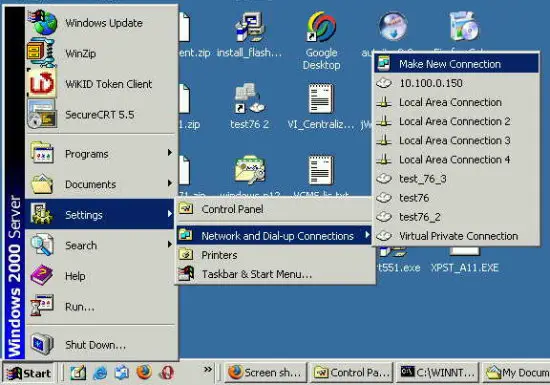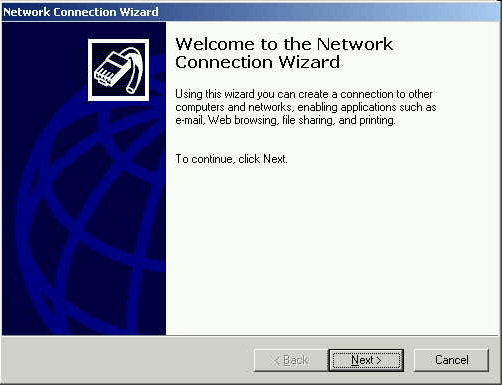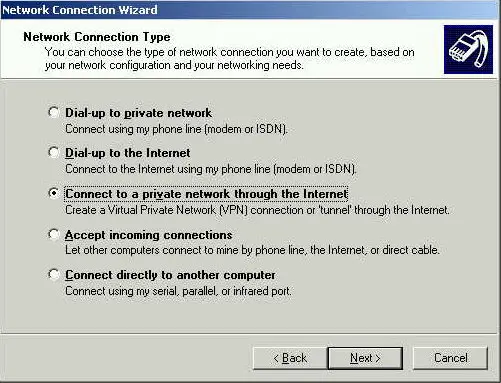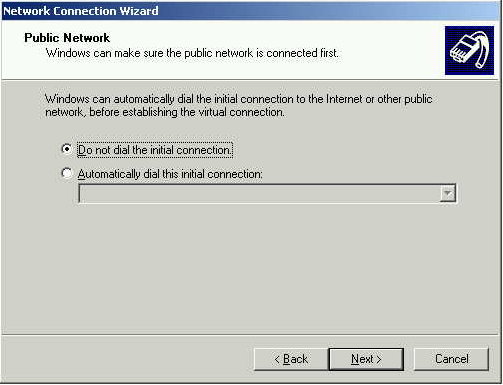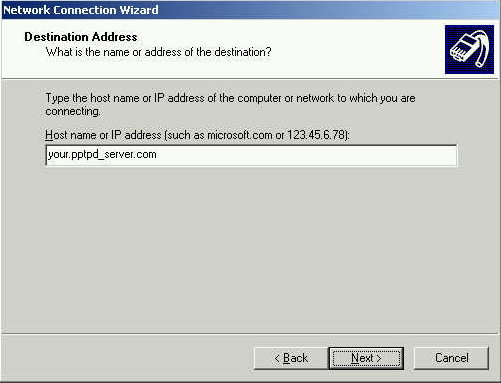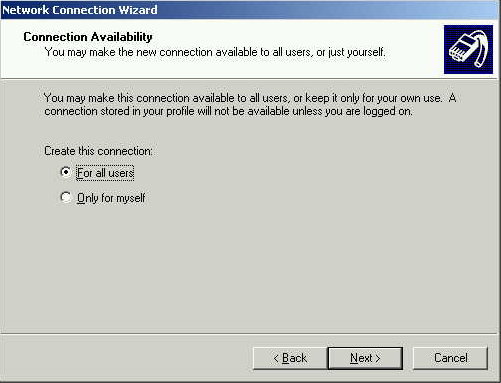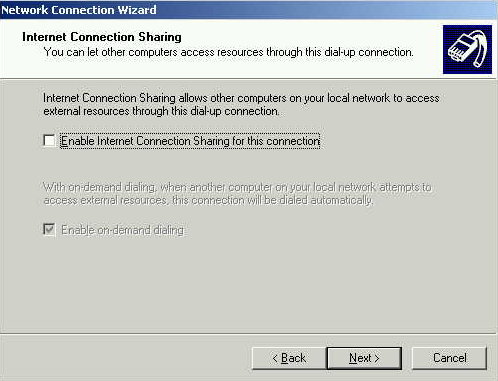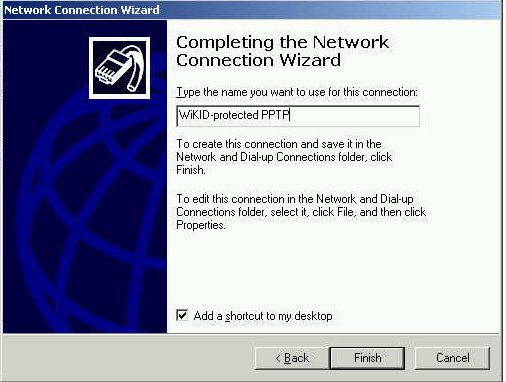Increasing the security of PPTP by adding two-factor authentication to poptop - Page 2
On this page
Configure the Windows PPTP VPN Client
Start the New Connection Wizard: Start -> Settings -> Network and Dial-up Connections -> Make New Connection
Click Next to start the Wizard.
Select Connect to a private network through the Internet.
Select to not dial an initial connection (assuming you have broadband internet access).
Enter the hostname or IP address of the PPTP VPN server.
Select whether this connection should be just for you or for all users.
Do not enable Internet Connection Sharing.
Give the connection a name.
Click Finish.