ISPConfig3 - DNS Templates
This article explains how you can use the DNS Templates in ISPConfig3 to allow layman to enter domain data without any previous knowledge on the subject.
I do not issue any guarantee that this will work for you!
1 Requirements
I'm assuming that you have a working ISPConfig3 server as described in the Perfect Server tutorials.
2 Preliminary Note
I'm using two different templates here to show how you can have different name server information for different needs (i.e. different countries may have different requirements).
3 Templates
I'm using .com .net .org .info template for the most common domains. Only Domain field is marked for (user) editing. This means that when the user wants to enter their domain information they only need to know the domain name. Server IP Address, NS 1, NS2 and Email address information is all ready entered by you the admin.
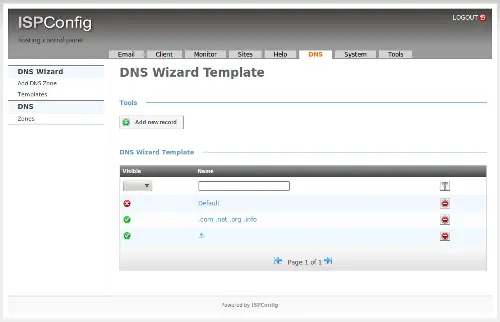
P.S.: Replace the template information with your own DNS settings.
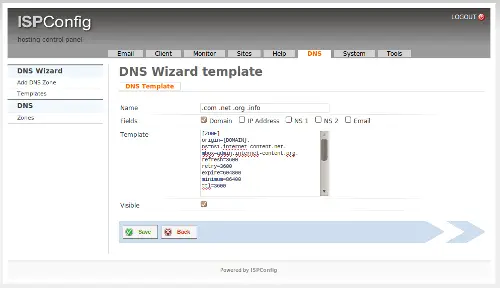
[ZONE]
origin={DOMAIN}.
ns=ns1.internet-content.net.
mbox=admin.internet-content.org.
refresh=3600
retry=3600
expire=604800
minimum=86400
ttl=3600
[DNS_RECORDS]
A|{DOMAIN}.|123.123.124.125|0|3600
CNAME|www|{DOMAIN}.|0|3600
A|mail|123.123.124.125|0|3600
NS|{DOMAIN}.|ns1.internet-content.net.|0|86400
NS|{DOMAIN}.|ns2.internet-content.net.|0|86400
MX|{DOMAIN}.|mail.{DOMAIN}.|10|3600
MX|{DOMAIN}.|relay1.internet-content.net.|90|86400
I'm using .fi template just for Finnish domains because Ficora demands higher standards (ie. more work and administration.)
[ZONE]
origin={DOMAIN}.
ns=ns1.internet-palvelut.fi.
mbox=admin.internet-palvelut.fi.
refresh=86400
retry=86400
expire=604800
minimum=86400
ttl=86400
[DNS_RECORDS]
A|{DOMAIN}.|123.123.124.125|0|86400
CNAME|www|{DOMAIN}.|0|86400
A|mail|123.123.124.125|0|86400
NS|{DOMAIN}.|ns1.internet-palvelut.fi.|0|86400
NS|{DOMAIN}.|ns2.internet-palvelut.fi.|0|86400
MX|{DOMAIN}.|mail.{DOMAIN}.|10|86400
MX|{DOMAIN}.|relay2.internet-content.net.|90|86400

