iRedMail: Full-Featured Mail Server With LDAP, Postfix, ClamAV, SpamAssassin, Amavisd (Ubuntu 8.04) - Page 2
Set a password for the LDAP virtual domain admin's password.
Note: cn=vmailadmin,dc=example,dc=com is used to manage all virtual domains/users.
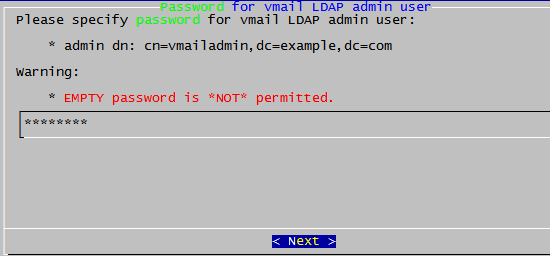
Set a password for the MySQL root user.
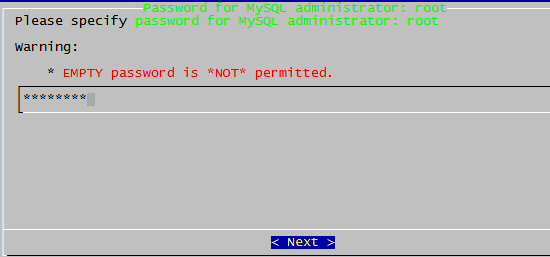
Add your first virtual domain, e.g.:
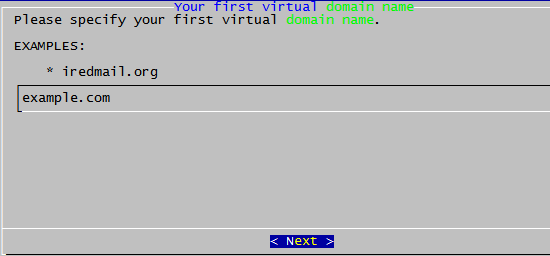
Virtual domain administrator account for the first virtual domain. Default is 'postmaster'.
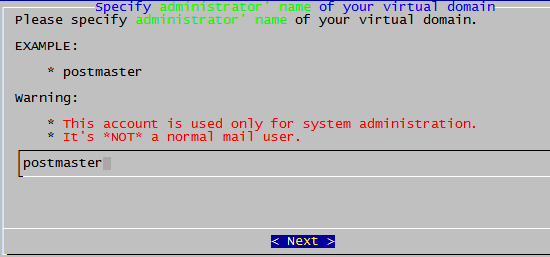
Set a password for the virtual domain administrator.
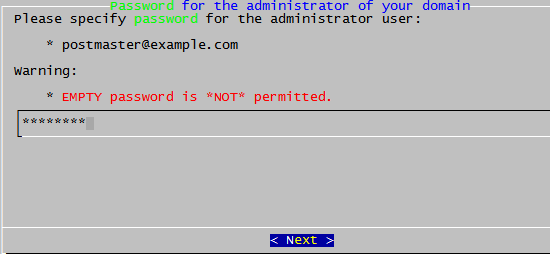
Add the first normal user for our virtual domain. e.g.: www. The full email address will be '[email protected]'.
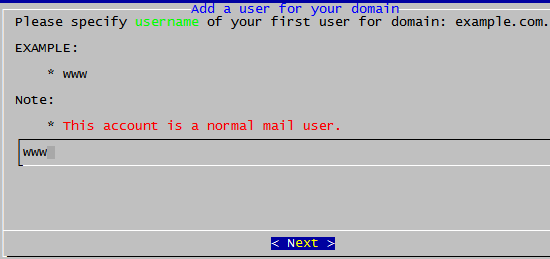
Set a password for the above normal user.
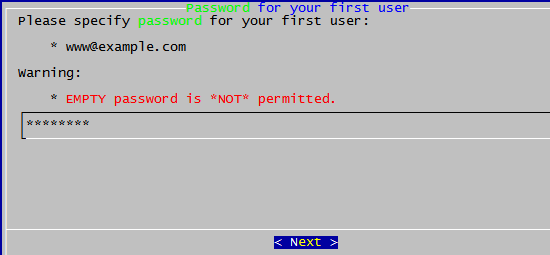
Enable the SPF verify and DKIM verify/sign feature:
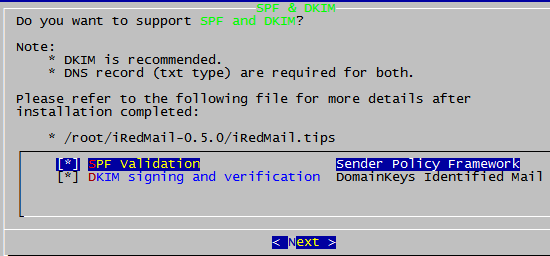
Select optional components, you can choose RoundCube or SquirrelMail as webmail programs.
The Awstats user account has been integrated into LDAP, so you need to use the username [email protected] to log in. For more details please read the file 'iRedMail-x.y.z/iRedMail.tips'.
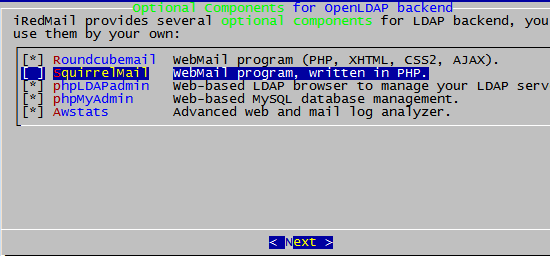
Select the default webmail language:
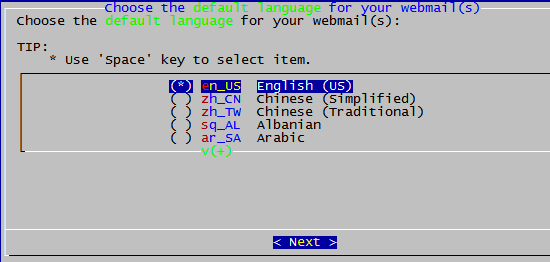
Set an alias mail address for the root user.
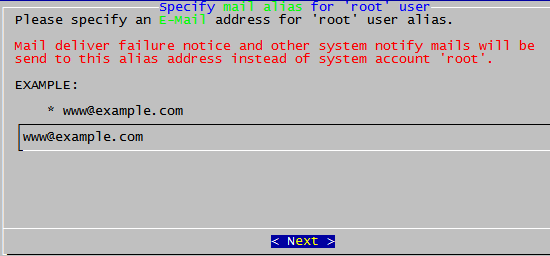
Finish the configuration, start to install the software:
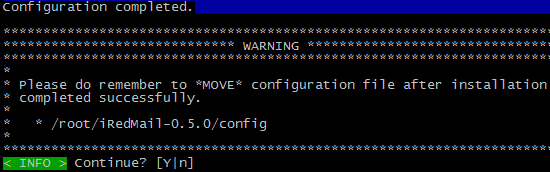
Finish the installation, reboot your system to enable mail services or start them manually without reboot:
# for i in apache2 postfix mysql slapd postfix-policyd dovecot amavis clamav-daemon clamav-freshclam cron iptables; do /etc/init.d/${i} restart; done
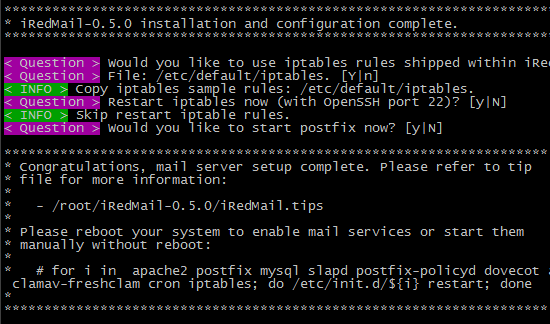
8 Important Things You Should Know After Installation
- Read the file 'iRedMail-x.y.z/iRedMail.tips' first, it contains:
- User password and related sensitive information.
- Location of mail server related software configuration files and other important information.
- Setup DNS record for SPF
- Setup DNS record for DKIM
9 Access webmail and other web-based programs
After the installation is complete, you can access the web-based programs (if you've chosen to install them) as follows:
| Component | URL | Access via HTTP | Access via HTTPS | Comment |
| Roundcube 0.21 | http://your_server/mail/ (or /webmail, /roundcube) | YES | YES | Recommended webmail |
| SquirrelMail | http://your_server/squirrelmail/ (or /squirrel) | YES | YES | webmail |
| PostfixAdmin | https://your_server/postfixadmin/ | NO | YES | Only Mysql Backend |
| phpMyAdmin 2.11.9 | https://your_server/phpmyadmin/ (or /mysql) | NO | YES | |
| phpLDAPAdmin 1.17 | https://your_server/ldap/ (or /phpldapadmin) | NO | YES | Only LDAP Backend |
| Awstats | https://your_server/awstats/awstats.pl | NO | YES |
Note: Replace your_server with your server hostname or IP address.

