iRedMail: Mail Server With LDAP, Postfix, RoundCube, Dovecot, ClamAV, SpamAssassin, Amavisd (Debian 5.0.1) - Page 2
Set a password for the LDAP virtual domain admin's password.
Note: cn=vmailadmin,dc=example,dc=com is used to manage all virtual domains/users.
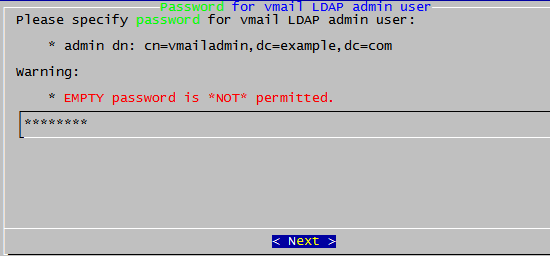
Set a password for the MySQL root user:
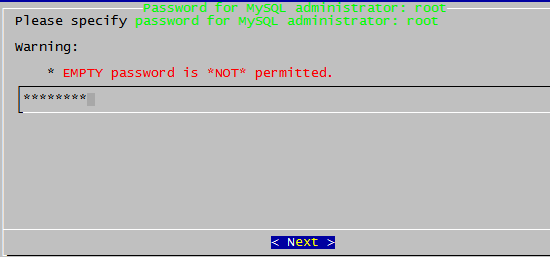
Add your first virtual domain, e.g.:
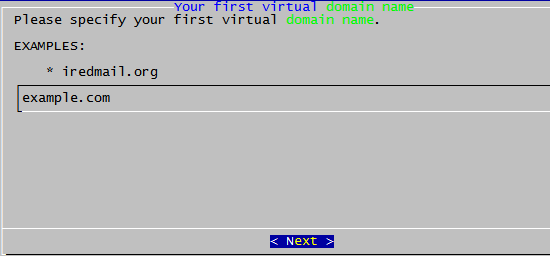
Virtual domain administrator account for the first virtual domain. Default is 'postmaster':
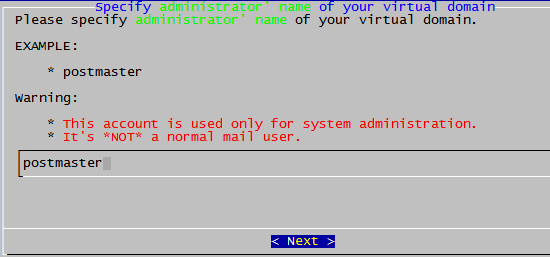
Set a password for the virtual domain administrator:
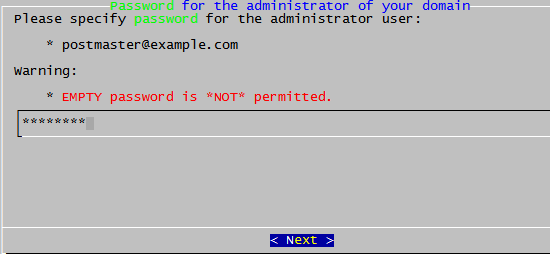
Add the first normal user for our virtual domain. e.g.: www. The full email address will be [email protected].
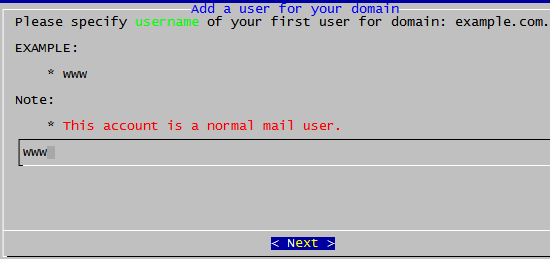
Set a password for above normal user:
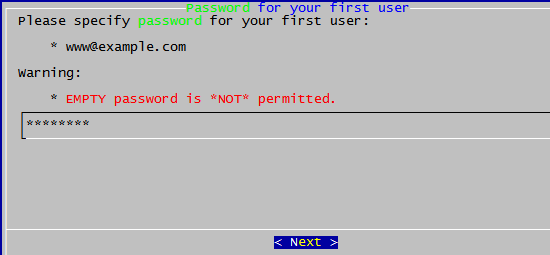
Enable the SPF verify and DKIM verify/sign feature:
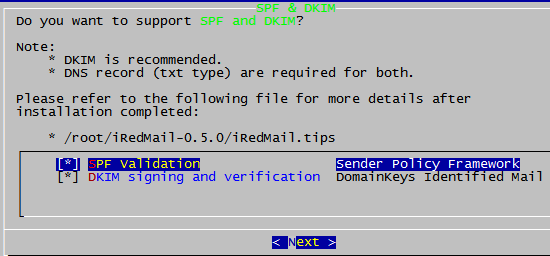
Select optional components, you can choose RoundCube or SquirrelMail as webmail programs.
An Awstat user account has been integrated in LDAP, so you need to use the username: [email protected]. For details, read the file iRedMail-x.y.z/iRedMail.tips.
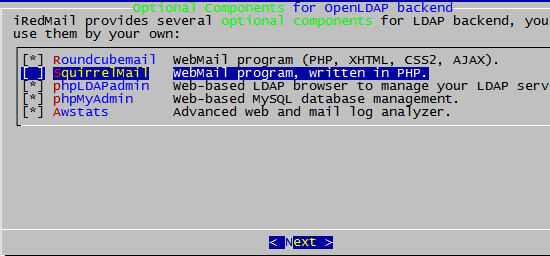
Select webmail's default language:
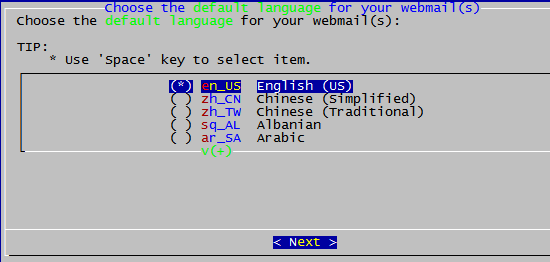
Set an alias mail address for the root user:
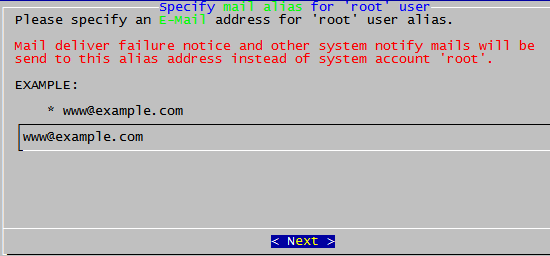
Finish the configuration and start to install the software:
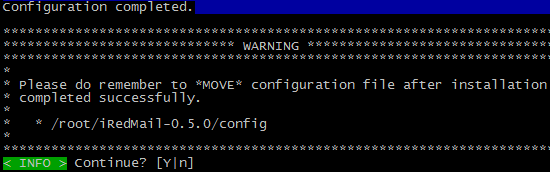
After the installation has finished, reboot the machine:
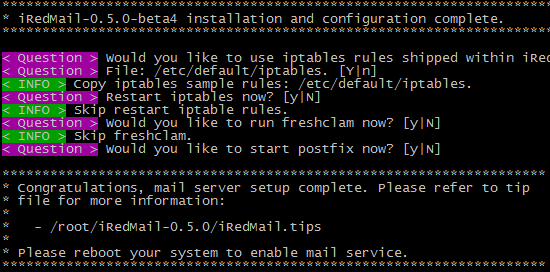
7 Important Things You Should Know After Installation
- Read file iRedMail-x.y.z/iRedMail.tips first, it contains:
- User password and related sensitive information.
- Location of mail serve related software configuration files and other important information.
- Setup DNS record for SPF
- Setup DNS record for DKIM
- iRedMail Admin Guide
8 Access webmail and other web-based programs
After installation is complete, you can access web-based programs if you've chosen to install them:
| Component | URL | Access via HTTP | Access via HTTPS | Comment |
| RoundCubeMail-0.2.1 | http://your_server/mail/ (or /webmail, /roundcube) | YES | YES | Recommand webmail |
| SquirrelMail-1.4.19 | http://your_server/squirrelmail/ (or /squirrel) | YES | YES | webmail |
| PostfixAdmin-2.2.1.1 | https://your_server/postfixadmin/ | No | YES | Only Mysql Backend |
| phpMyAdmin-2.11.9.5 | https://your_server/phpmyadmin/ (or /mysql) | NO | YES | |
| phpLDAPadmin-1.1.0.7 | https://your_server/ldap/ (or /phpldapadmin) | NO | YES | Only LDAP Backend |
| Awstats-6.9 | https://your_server/awstats/awstats.pl (or /awstats.pl?config=mail) | NO | YES |
Note: Replace your_server with your server hostname or IP address.

