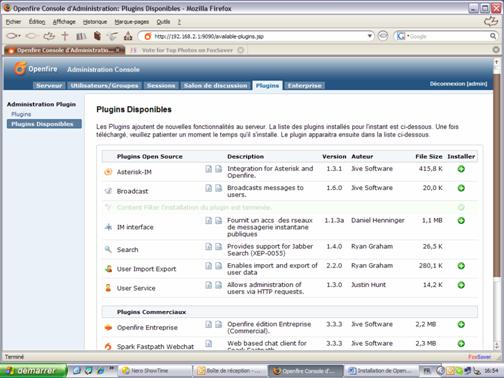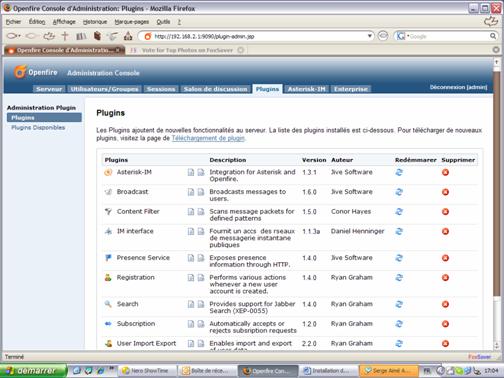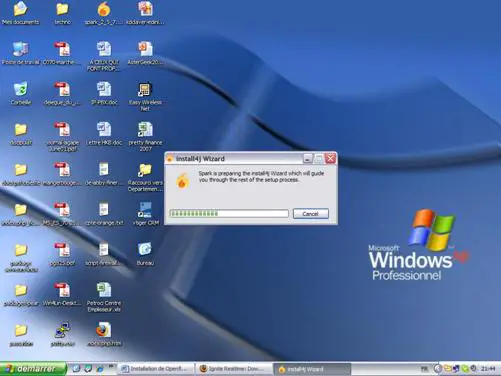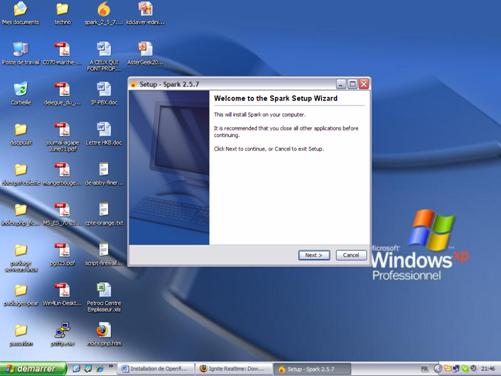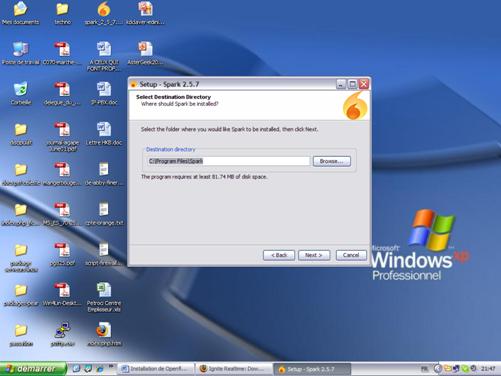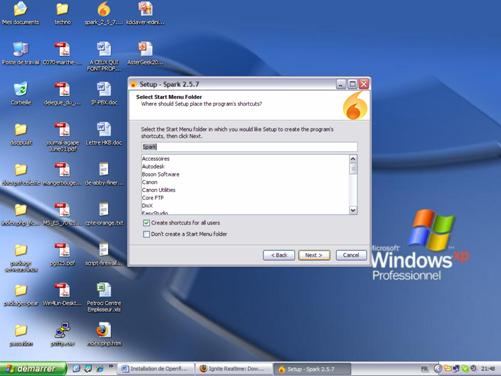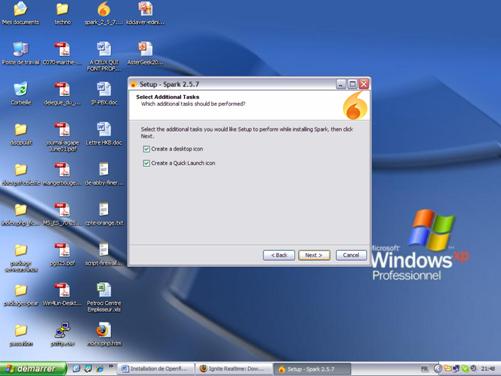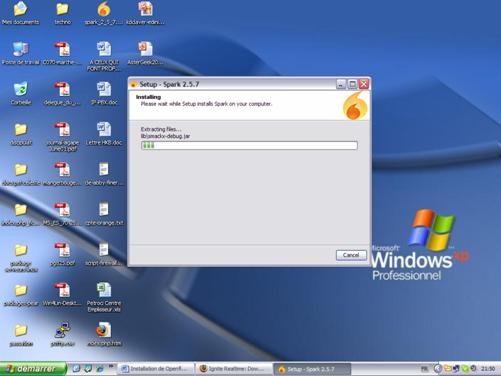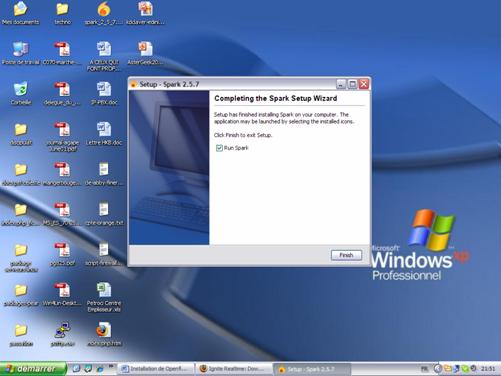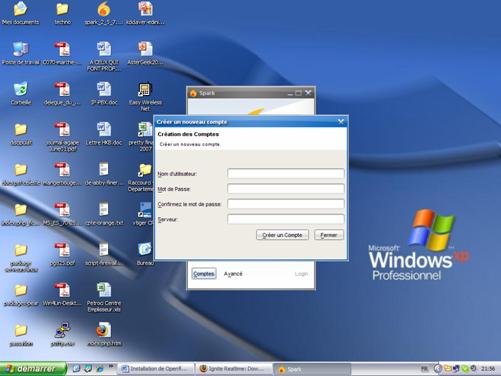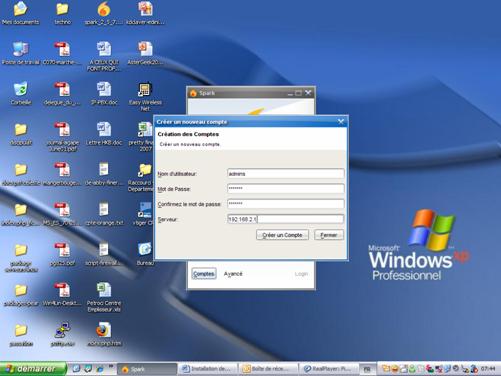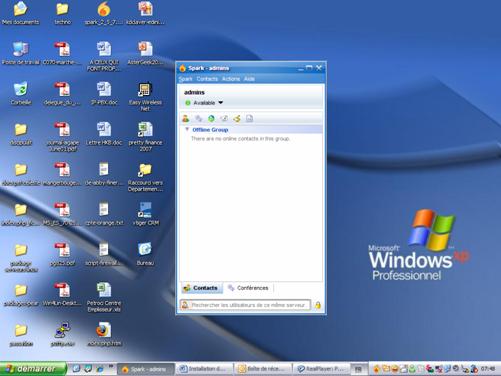Installing Openfire 3.3.3 & Spark 2.5.7 On Debian 4.0 Etch - Page 2
Installing Plugins
To install a plug-in, click "Plug-ins available." The list of plug-ins appears, simply click on "+" in the “Install” column and the plug-ins will be installed.
Note: Two (02) types of plug-ins are available. Personally, we have installed non-commercial plug-ins.
Once the plug-ins installation fininishes, click Plug-ins and you will see the screen below:
Installing Spark
This installation is done on the Windows client.
1°- Double-click the file .exe:
Create A New Account With Spark
Click on "Account":
Fill in the "User Name", "Password", "Confirm Password" and "Server" and click on "Create Account".
If all goes well, you will have the screen below:
Clicking on "OK" will return you to the home page of Spark with the new settings:
Click "Login" to log in and use Spark.
Note: If you do not want to retype the password to each connection, you can check "Save Password".
Now you can add contacts as much as you want and even initiate conferences, in short what you already know as possible with MSN or Yahoo Messenger.
Long lives free software!!!!!!!!!!!!!