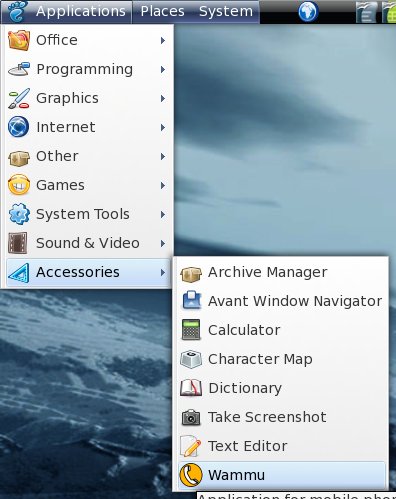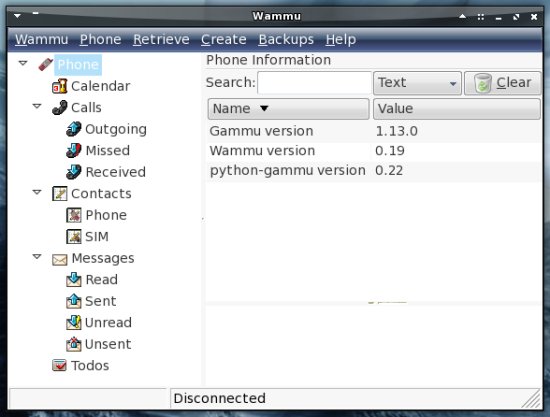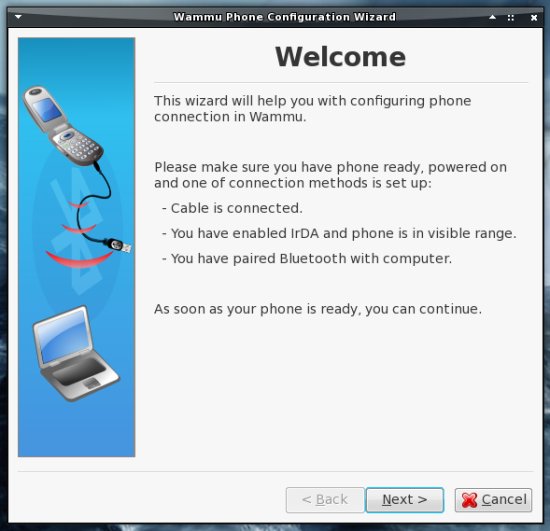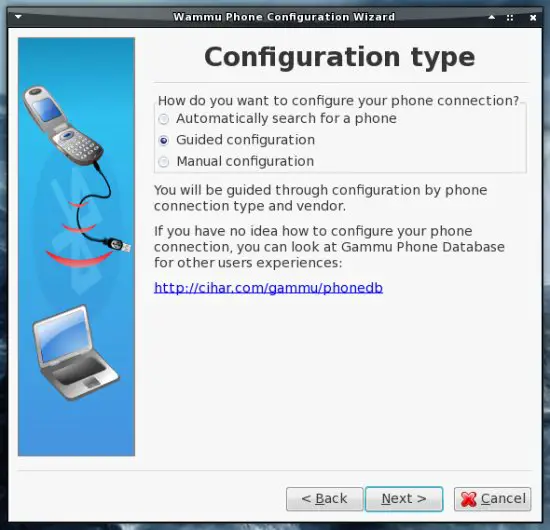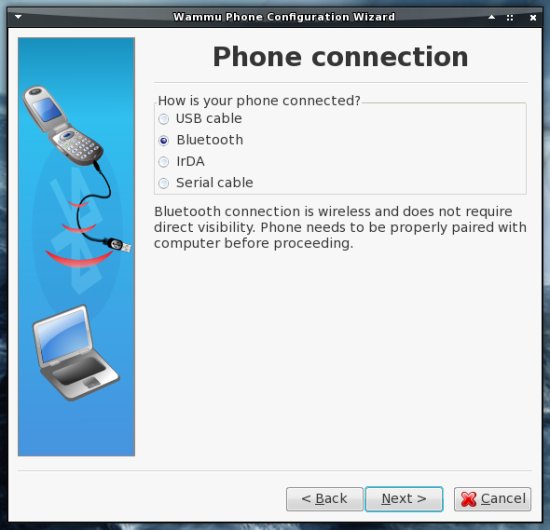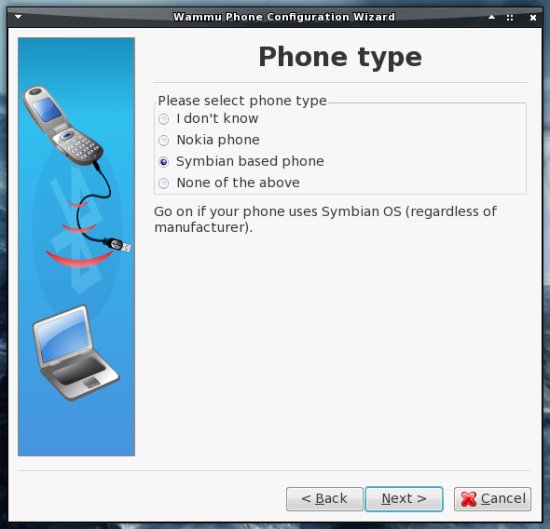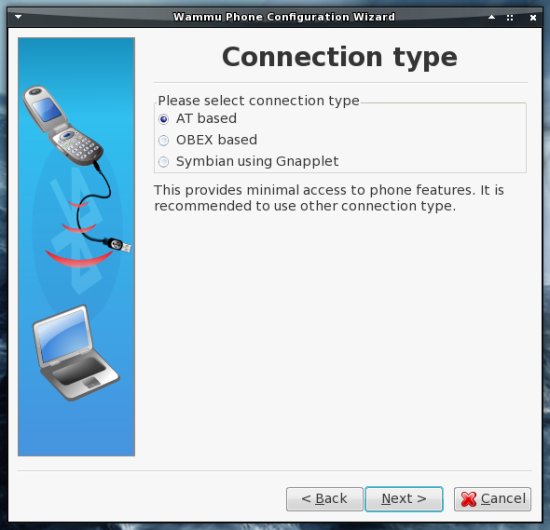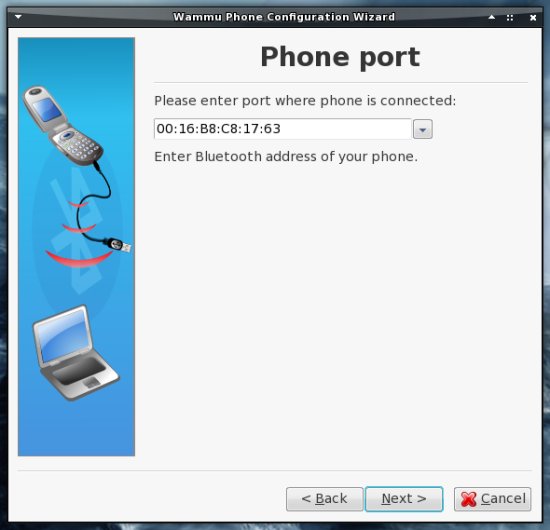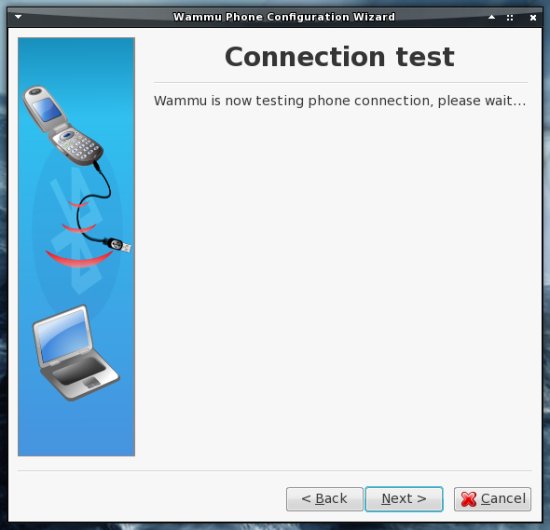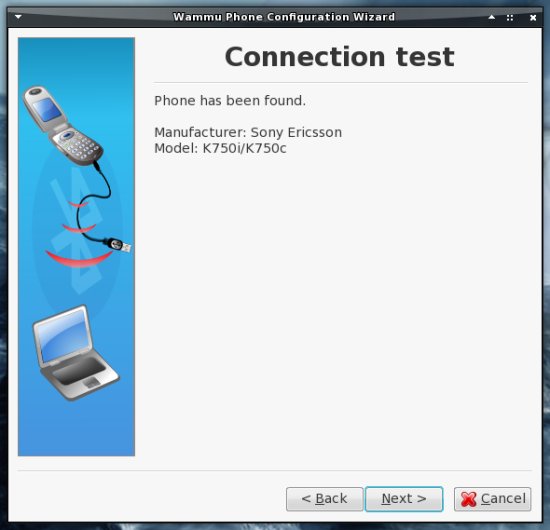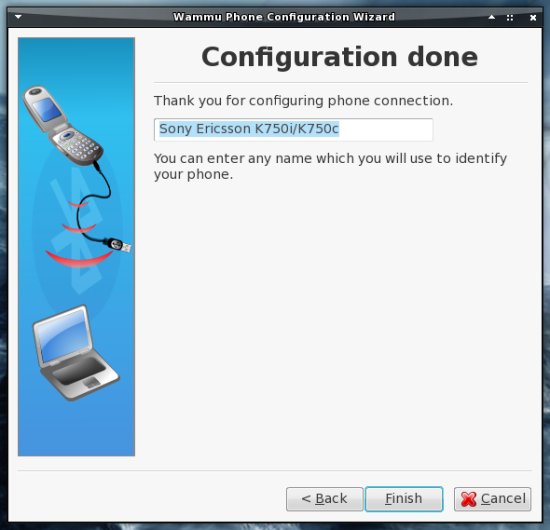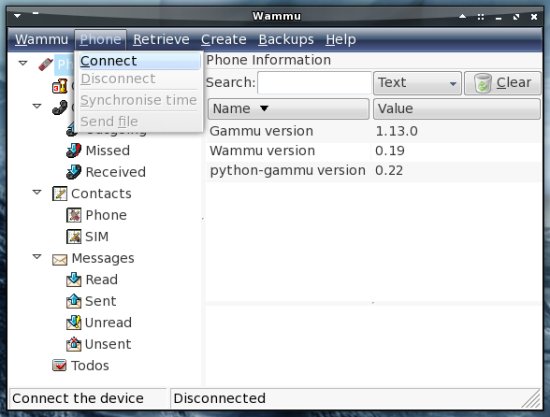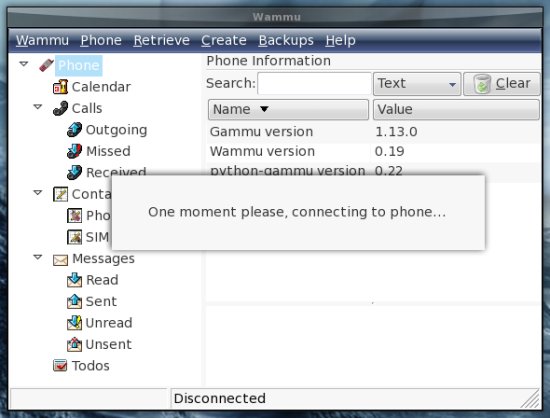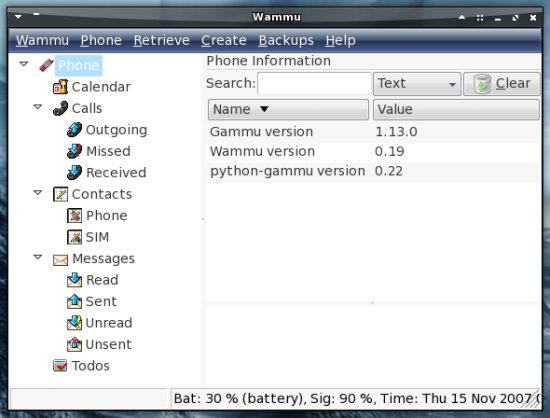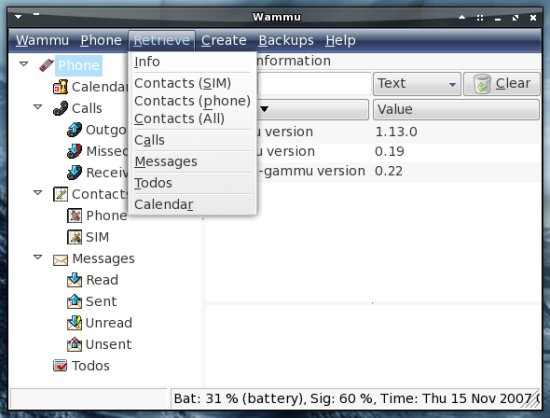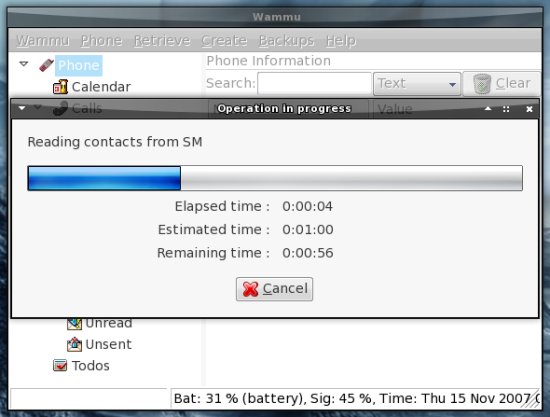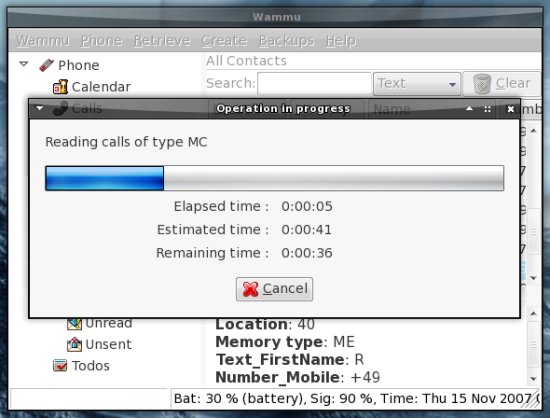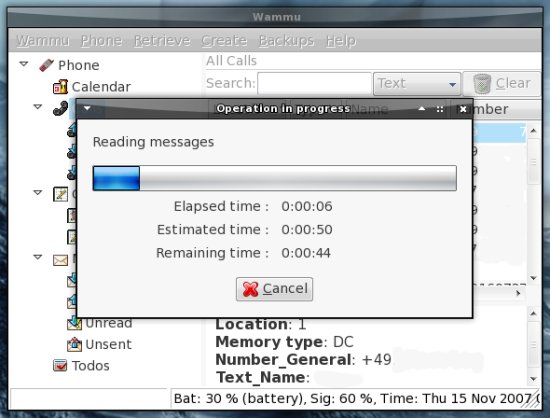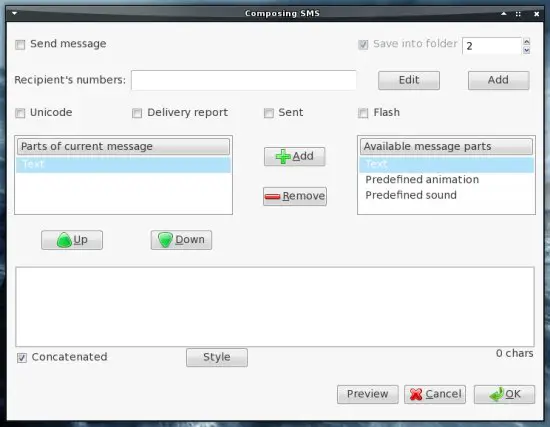Manage Your Mobile Phone With Wammu Via Bluetooth On Fedora 8 - Page 2
On this page
5 Wammu
Wammu is a phone manager with many features. Have a look at the list of supported phones and the phone database to find out if your mobile phone is supported, and if it is, which features are available for your model.
5.1 Installation
Install the following package with your preffered package manager:
- wammu
Afterwards Wammu is available in the gnome applications menu.
5.2 Phone Setup
If you start Wammu for the first time (or choose "search phone" in the wammu menu) the Wammu phone configuration wizard appears.
Because I had problems with the automatic configuration I chose the guided configuration.
Select "Bluetooth" and proceed.
If you know your phone type, select it in the menu - otherwise select "I don't know".
Here you have to select the connection type for your mobile phone. Have a look at the list of supported phones and the phone database to find out which connection type is the correct one for your mobile phone.
Select the driver that you want to use for your phone. Again, have a look at the list of supported phones and the phone database.
You'll be asked to enter the port where your mobile phone is connected. Open a terminal an enter:
hcitool scan
The output should look like this:
00:16:B8:C8:17:63 Olli (The port and the name of your mobile phone)
Enter the port into th corresponding field and proceed.
The connection is beeing tested.
If all went well, you should see this window - the phone has been found.
You can change the name for the mobile phone if you want.
5.3 Usage
Now Wammu is ready to be used. Click on "Phone" and select "Connect".
The connection is beeing established.
Now Wammu is connected to your mobile phone. The battery charge and the signal strength are shown at the bottom of the window.
As a first step you should transfer the contents of your mobile phone to your system. Click on "Retrieve" and select what you want to transfer.
E.g.: My contacts are beeing transfered.
E.g.: My calls are beeing transfered.
E.g.: My messages (SMS) are beeing transfered.
With Wammu you're also able to send messages (screenshot below) or make backups from your data.
6 Links
- Fedora: http://fedoraproject.org/
- Wammu: http://wammu.eu/