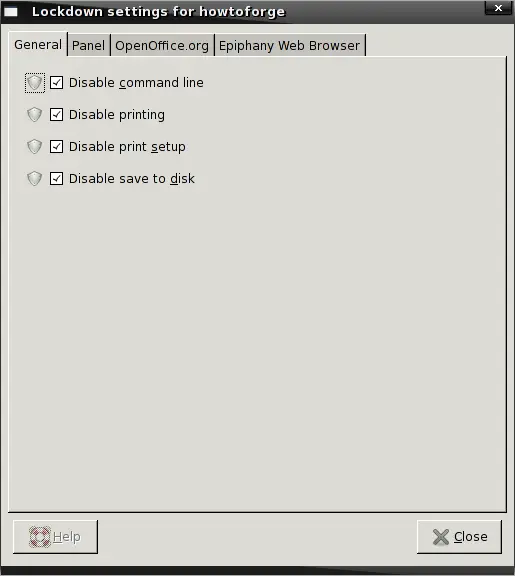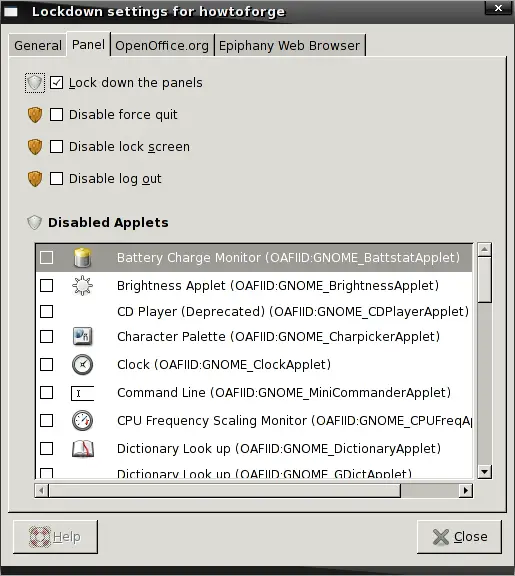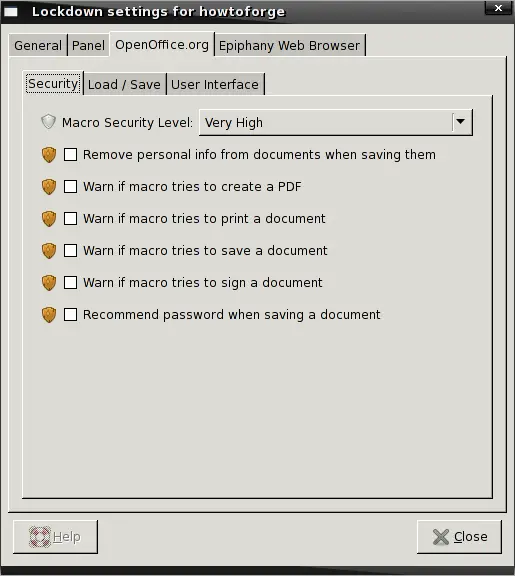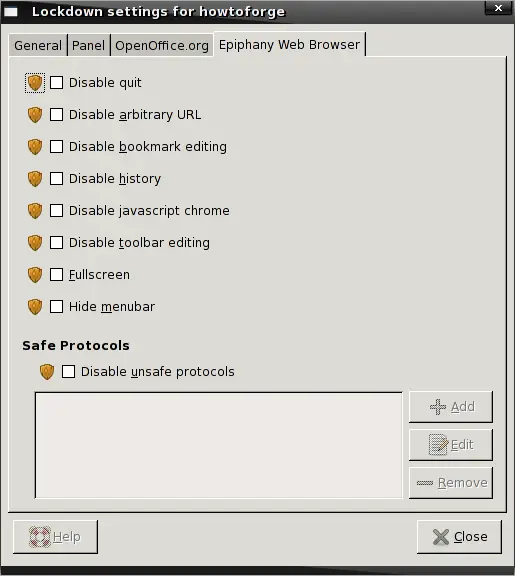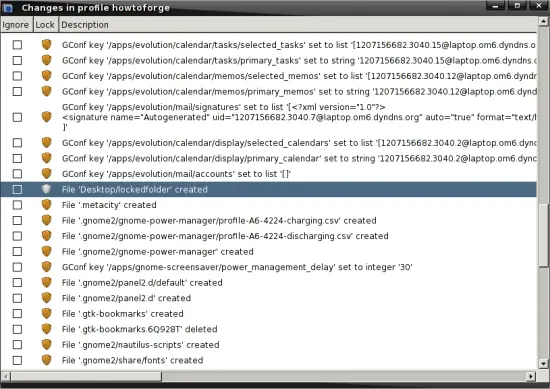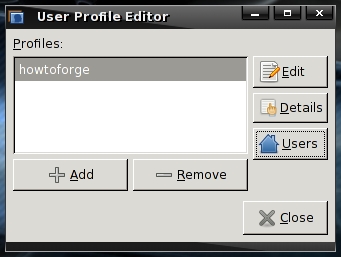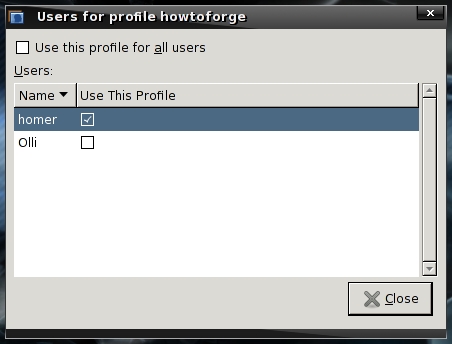Enforce User Guidelines And Restrictions With Sabayon On Fedora 8 (Gnome) - Page 2
3.2.1 Lockdown
The lockdown settings are available in the menu in the Xnest window - edit them as you like. There are general settings, ...
... panel settings, ...
... OpenOffice settings, ...
... and settings for epiphany.
3.2.2 Session Changes
When you have finished the session settings and lockdown settings you should have a look at the session changes. They are also available in the menu in the Xnest window. Here you'll see all changes related to the session. Similar to the lockdown settings you can lock settings/changes.
3.3 Add Users
In the last step we have to add existing users to this new profile. Select the profile and click on "Users".
Mark the Users that you want to link with this profile - it's also possible to link a profile to all existing users - have a look at the checkbox at the top of the window. You should test the new profile with the test-user that you added to the system in step 2.
4 Links
- Fedora: http://fedoraproject.org/
- Sabayon: http://www.gnome.org/projects/sabayon/