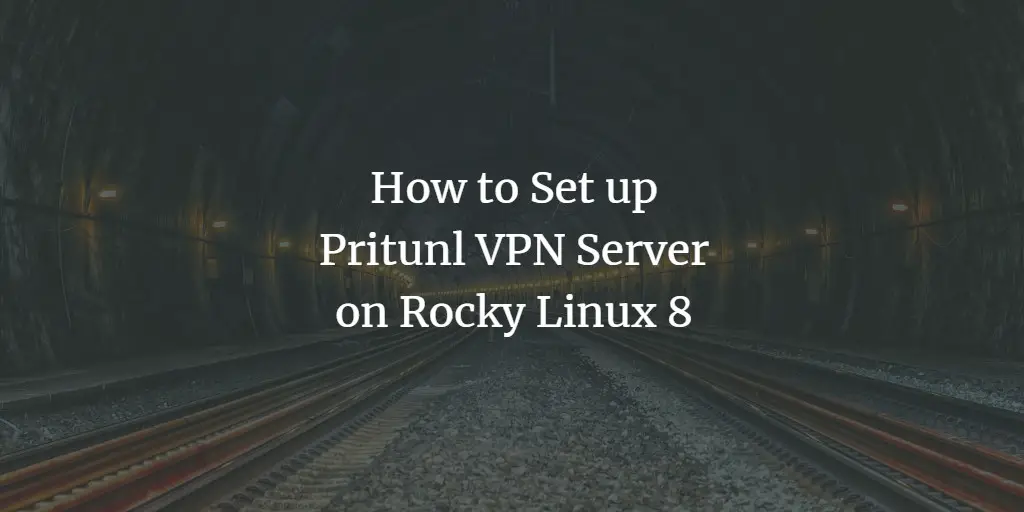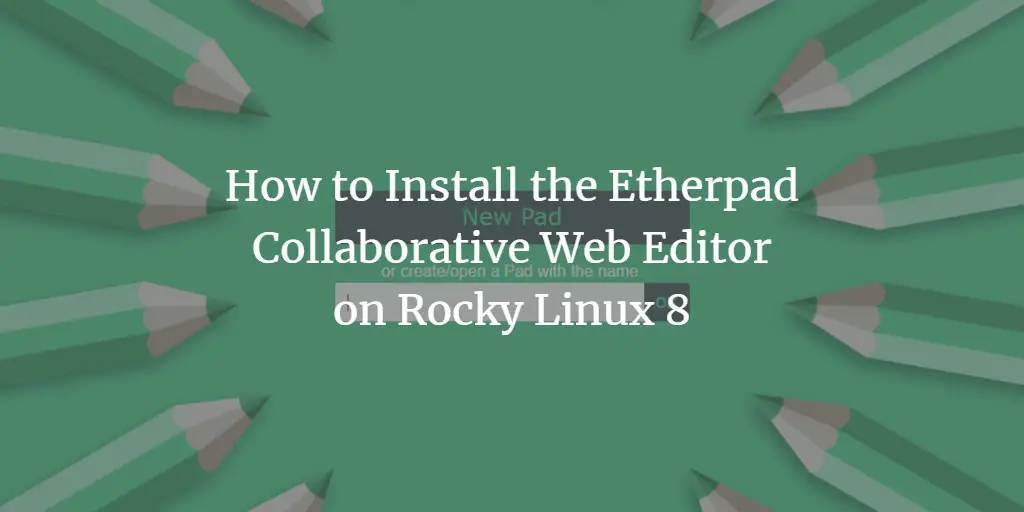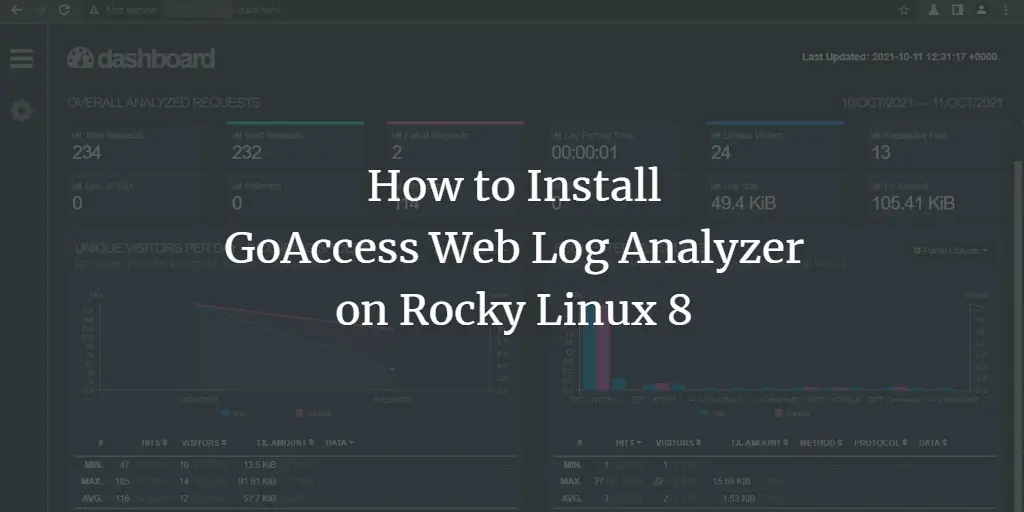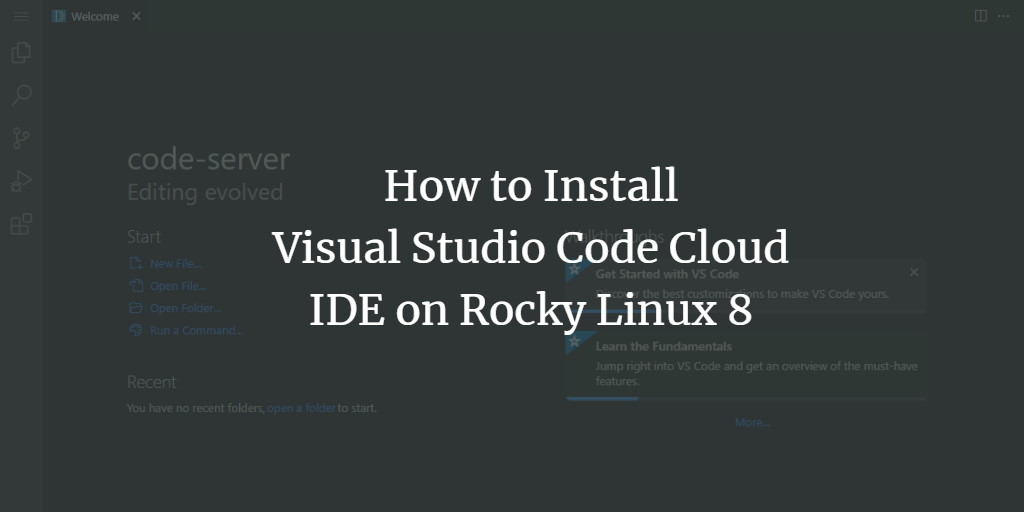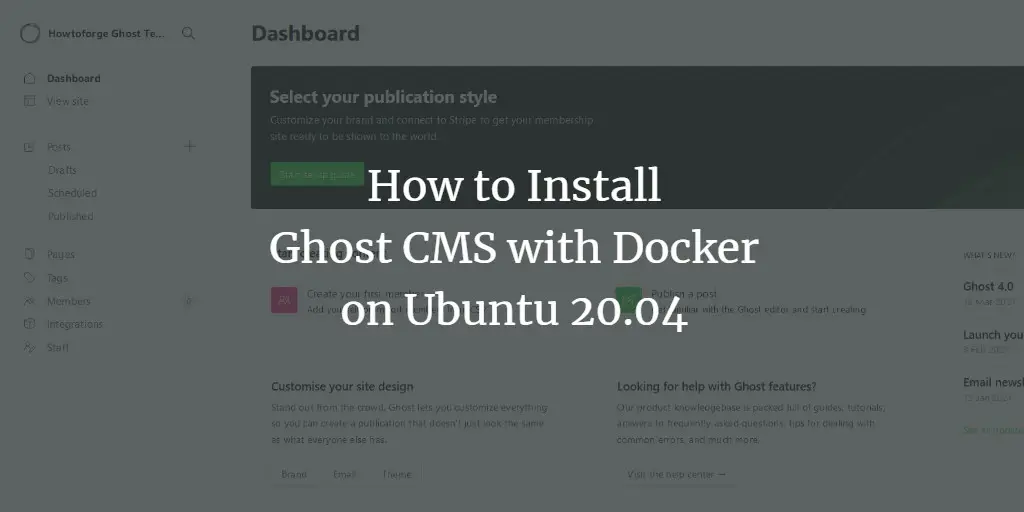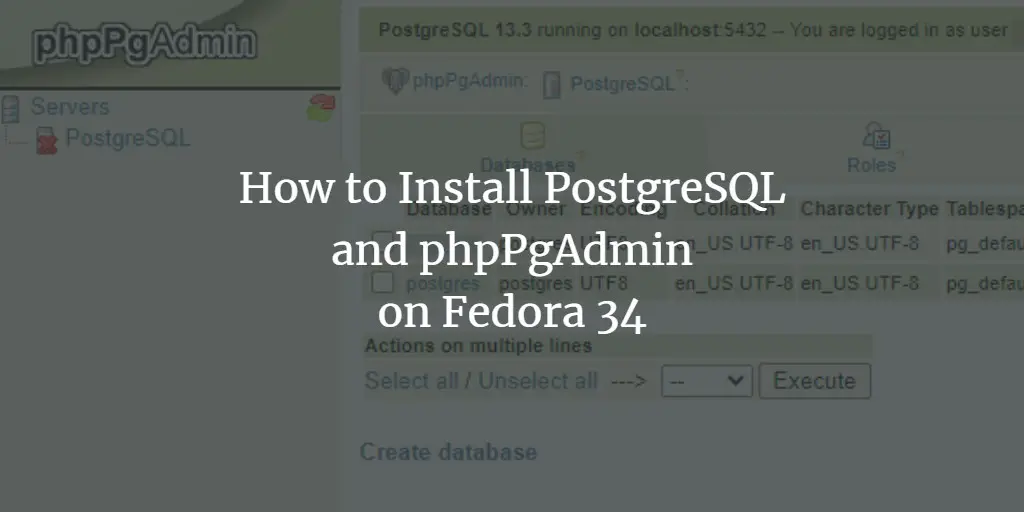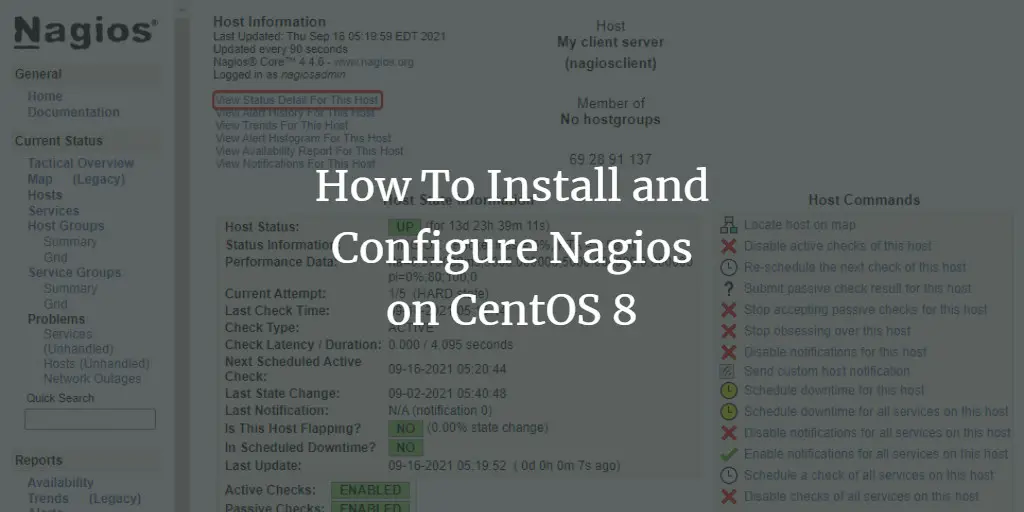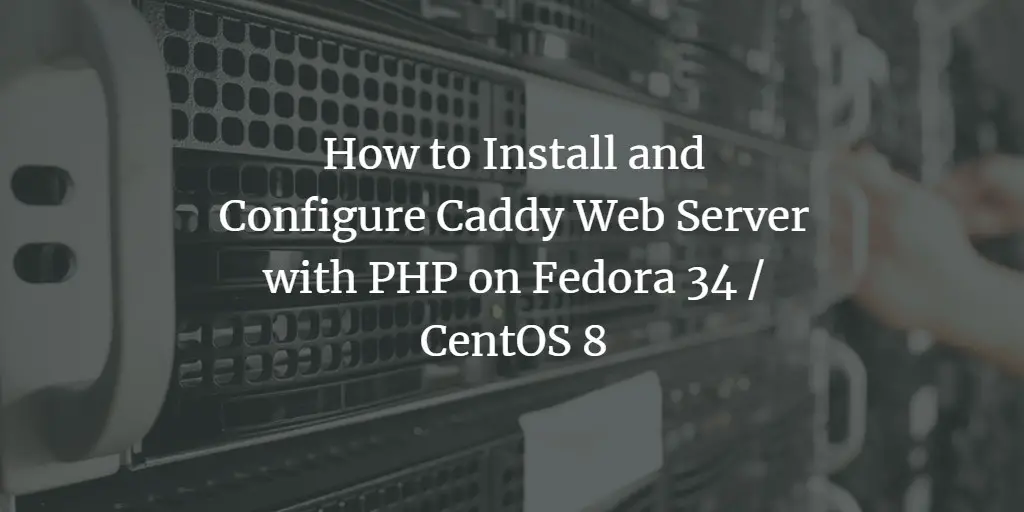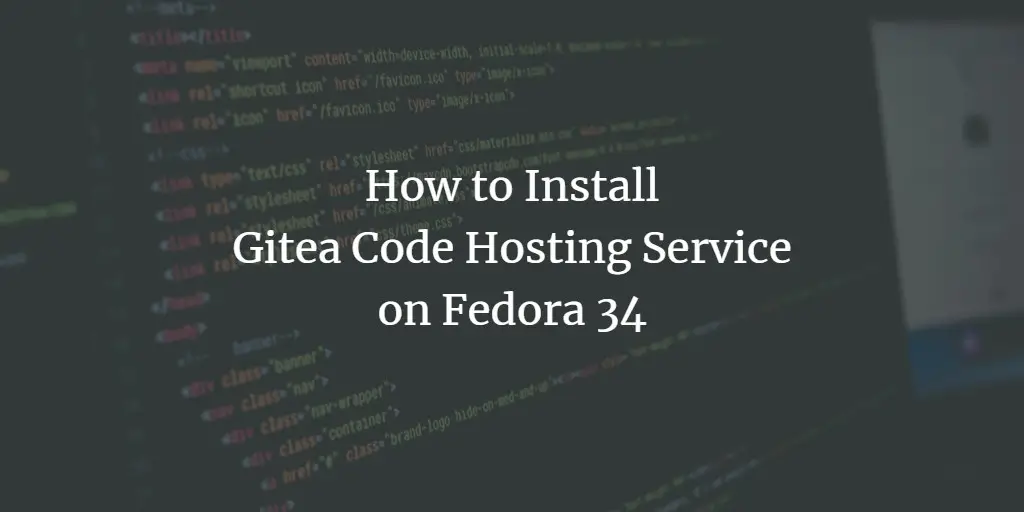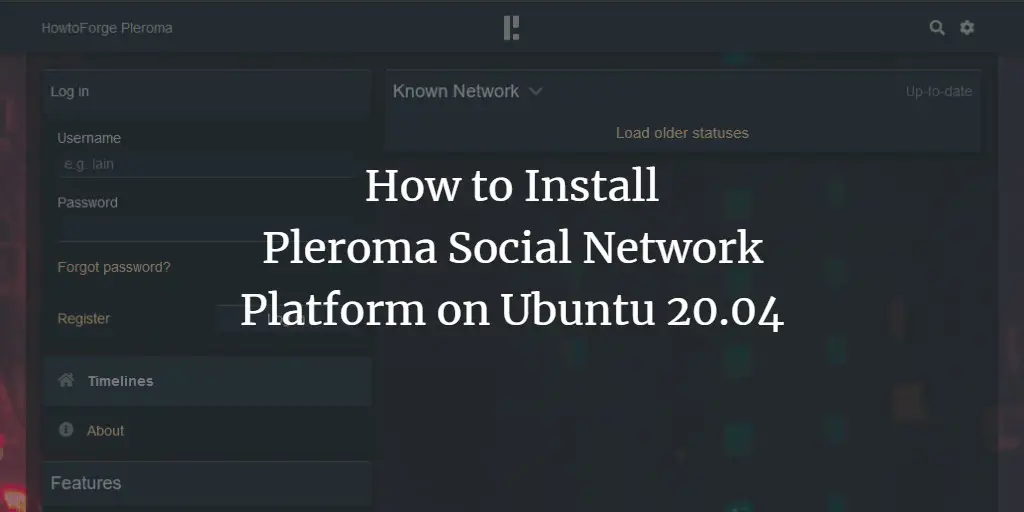Articles by Navjot Singh
-
How to Set up Pritunl VPN Server on Rocky Linux 8
Author: Navjot Singh • Tags: linux • Comments: 0Pritunl is an open-source VPN and IPsec server with user management and horizontal scaling for small and large organizations. It gives the user a choice to use OpenVPN and Wireguard protocols. This tutorial will teach you about how to install the Pritunl VPN server on Rocky Linux 8.
-
How to Install the Etherpad Collaborative Web Editor on Rocky Linux 8
Author: Navjot Singh • Tags: linux, nginx • Comments: 0Etherpad is an open-source online editor providing collaborative editing in real-time in the browser. In this tutorial, we will install Etherpad on a Rocky Linux 8 server, using the MariaDB database to store our data. We will also use Nginx as a reverse proxy for the application and install an SSL certificate using Let's Encrypt to enable HTTPS connections to our Etherpad instance.
-
How to Install GoAccess Web Log Analyzer on Rocky Linux 8
Author: Navjot Singh • Tags: linux, server, web server • Comments: 0GoAccess is an open-source lightweight log analyzer that can read and analyze log files of multiple formats, including Apache, Nginx, Amazon S3, Elastic Load Balancing, CloudFront, Caddy, etc. In this tutorial, you will learn to install GoAccess Analyzer on a Rocky Linux-based server and configure it to read Nginx logs and serve real-time reports.
-
-
How to Install Visual Studio Code Cloud IDE on Rocky Linux 8
Author: Navjot Singh • Tags: linux, programming • Comments: 0Visual Studio Code has become one of the most popular IDEs for coding. This tutorial will teach you how to install Visual Studio Code IDE using the code-server application on your Rocky Linux 8 server. You will also expose it via a public domain along with SSL support.
-
How to Install Ghost CMS with Docker on Ubuntu 20.04
Author: Navjot Singh • Tags: ubuntu, web server • Comments: 0Ghost is an open-source blogging platform. In this tutorial, we will explore how to install Ghost CMS using Docker on a server powered by Ubuntu 20.04. We will also use Nginx as a proxy and Let's Encrypt SSL certificate to secure our installation.
-
How to Install PostgreSQL and phpPgAdmin on Fedora 34
Author: Navjot Singh • Tags: fedora, linux, server • Comments: 0PostgreSQL or Postgres is a powerful, open-source, relational database management system. This tutorial will demonstrate how to install PostgreSQL and phpPgAdmin on a Fedora 34 based server.
-
How To Install and Configure Nagios on CentOS 8
Author: Navjot Singh • Tags: • Comments: 0Nagios is a popular and one of the most powerful open-source computer monitoring systems. It keeps track of your IT infrastructure and ensures that your networks, servers, applications, and processes are running smoothly. In this tutorial, you will learn how to install and configure Nagios on a CentOS 8 based server.
-
How to Install and Configure Caddy Web Server with PHP on Fedora 34 / CentOS 8
Author: Navjot Singh • Tags: centos, linux, web server • Comments: 0Caddy is an open-source web server written in the Go language. It provides HTTP/3 support, TLS v1.3, automatic SSL configuration with Let's Encrypt, reverse proxy, and supports multiple plugins to extend its functionality.
-
How to Install Gitea Code Hosting Service on Fedora 34
Author: Navjot Singh • Tags: fedora, programming • Comments: 1Gitea is an open-source code-hosting solution based on the Git platform. This article will cover how to install and configure Gitea on Fedora 34 and how to set up your first Git repository.
-
How to Install Pleroma Social Network Platform on Ubuntu 20.04
Author: Navjot Singh • Tags: linux, nginx, ubuntu, web server • Comments: 2Pleroma is an open-source federated social networking platform, compatible with Mastodon and other ActivityPub platforms. This guide will show you how to create your own Pleroma instance by installing it on an Ubuntu 20.04 based server.