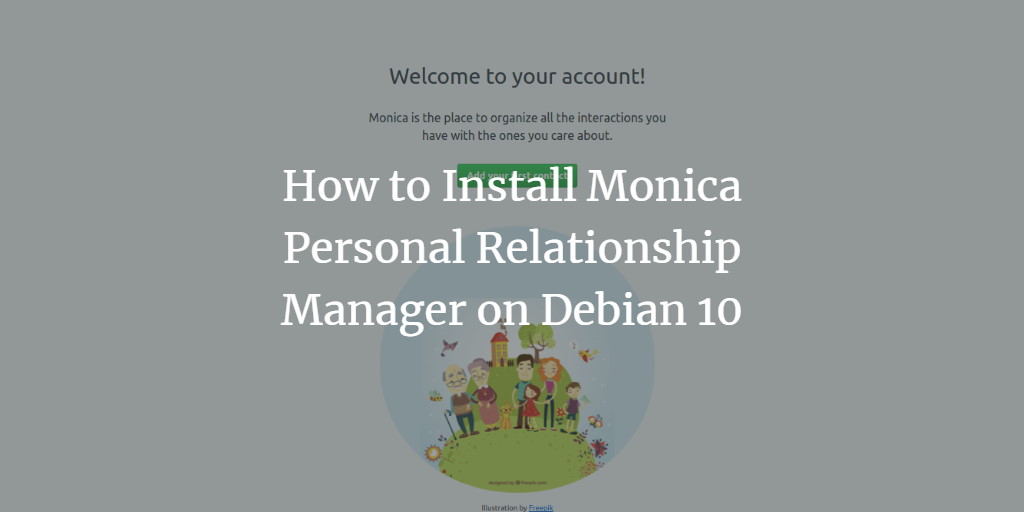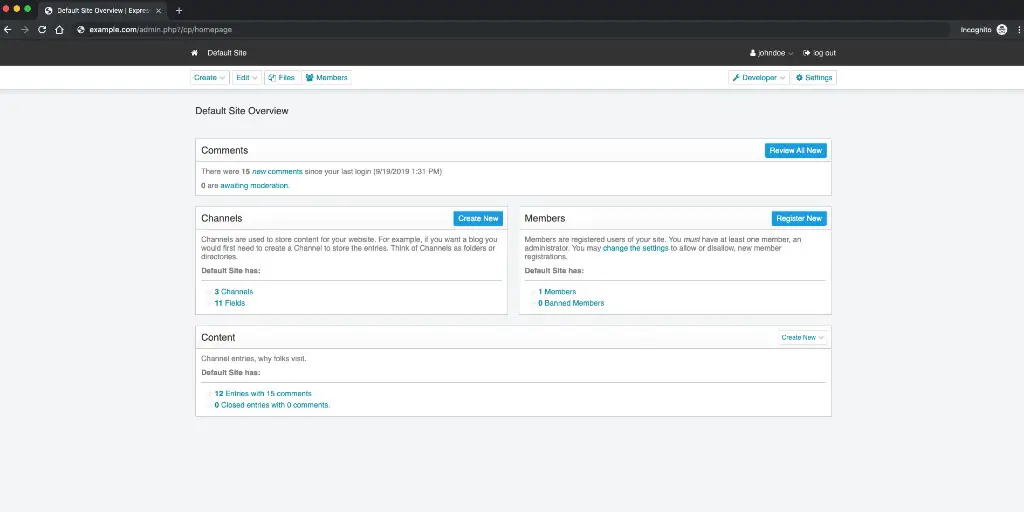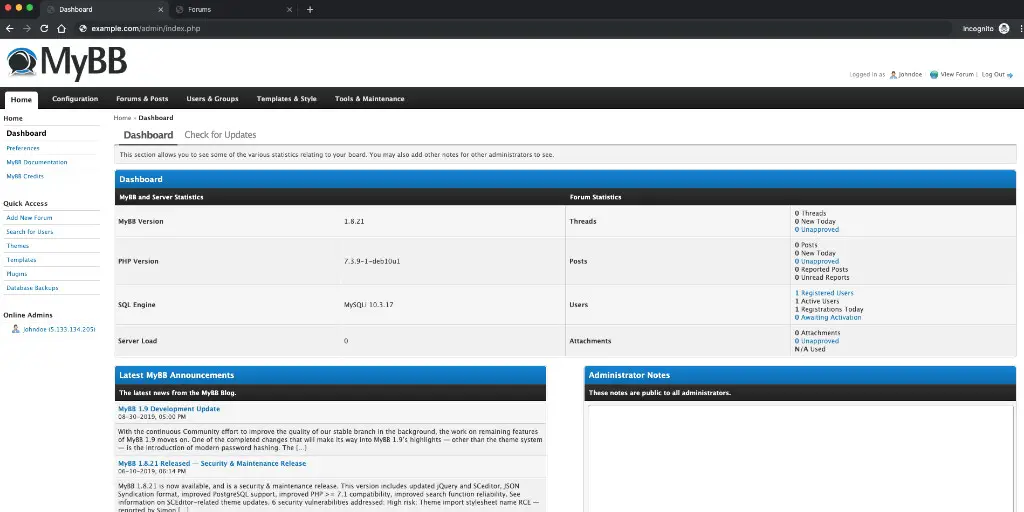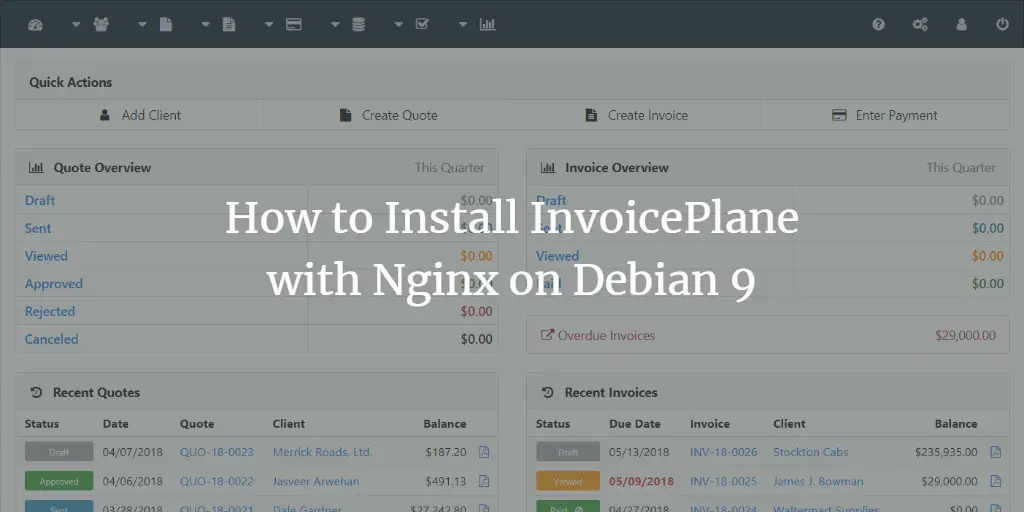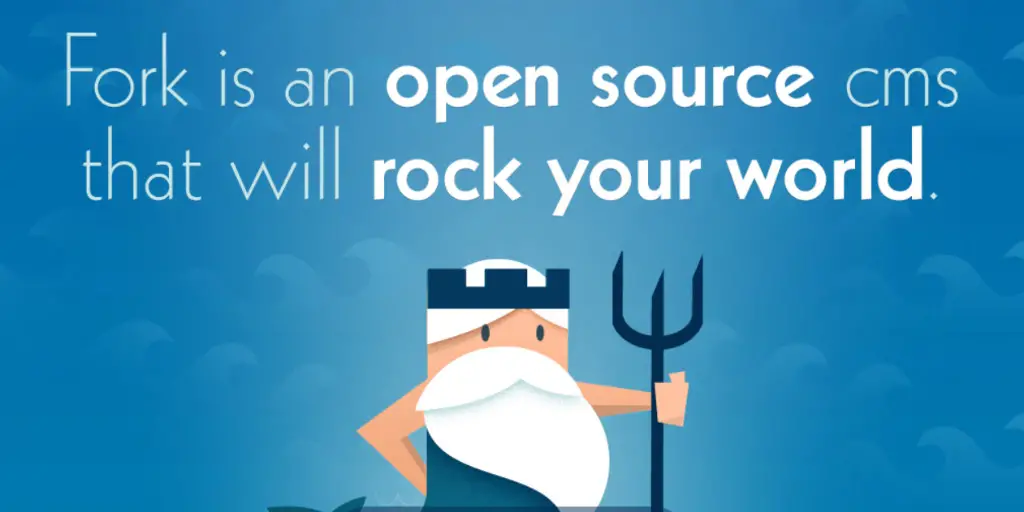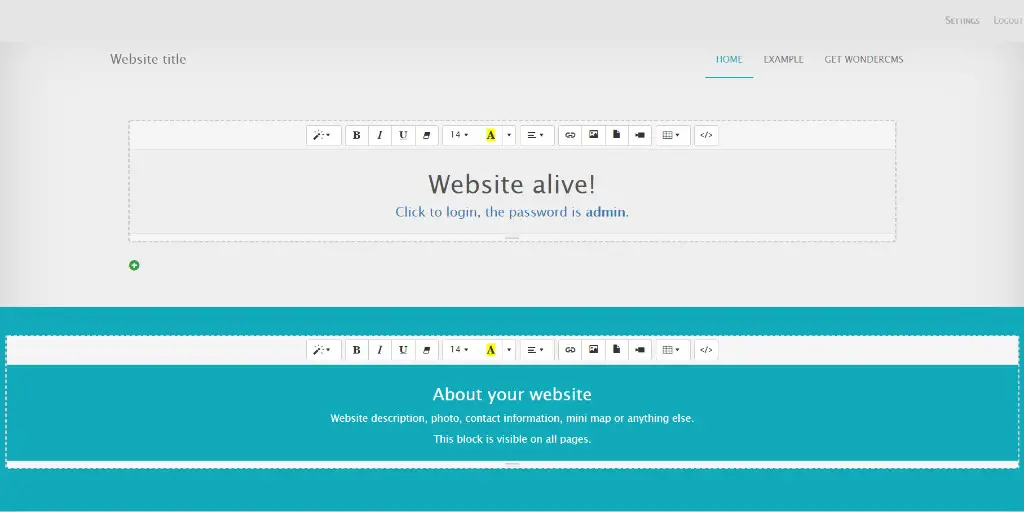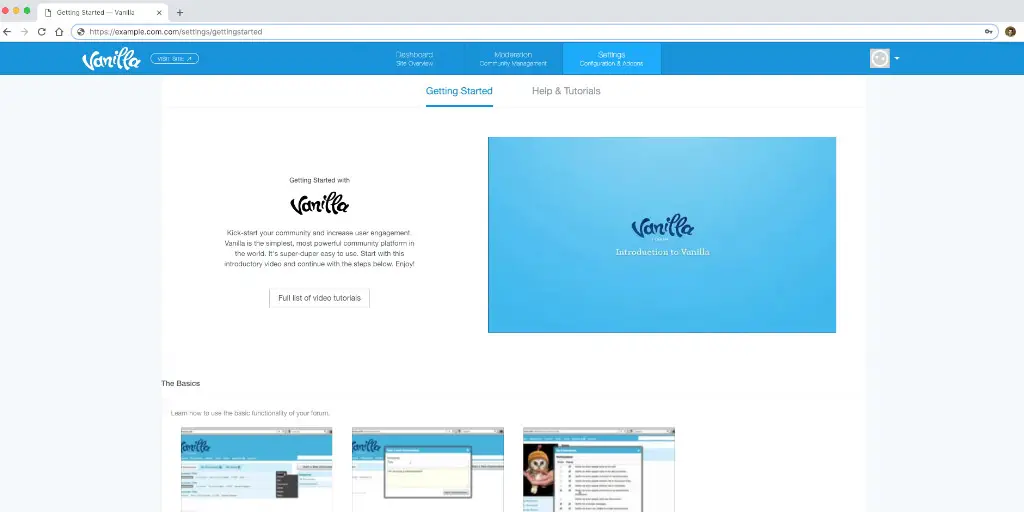Articles by Blago Eres
-
How to Install Monica Personal Relationship Manager on Debian 10
Author: Blago Eres • Tags: debian, nginx, web server • Comments: 0Monica is an open source Personal Relationship Management (PRM) web application designed to organize interactions with your loved ones. Think of it as a CRM (a popular tool used by sales teams in the corporate world) for your friends or family.
-
How to Install Anchor CMS on FreeBSD 12
 Author: Blago Eres •
Tags: •
Comments: 0
Author: Blago Eres •
Tags: •
Comments: 0 Anchor is a lightweight open source blog CMS written in PHP. Anchor's source code is hosted on GitHub. In this tutorial, we will install the Anchor CMS using PHP, Nginx, MariaDB and Composer on the FreeBSD 12 system.
-
How to Install ExpressionEngine CMS with Nginx on FreeBSD 12
Author: Blago Eres • Tags: freebsd, nginx, web server • Comments: 0ExpressionEngine is a mature, flexible, secure, free open-source content management system (CMS) written in PHP. This guide will walk you through the ExpressionEngine installation process on a fresh FreeBSD 12 using PHP, MariaDB as a database, and Nginx as a web server.
-
-
How to Install ExpressionEngine CMS on CentOS 8
Author: Blago Eres • Tags: centos, nginx, web server • Comments: 0ExpressionEngine is a mature, flexible, secure, free open-source content management system (CMS) written in PHP. This guide will walk you through the ExpressionEngine installation process on a fresh CentOS 8 using PHP, MariaDB as a database, and Nginx as a web server.
-
How to Install MyBB Forum with Nginx and Let's Encrypt on Debian 10
Author: Blago Eres • Tags: debian, nginx, web server • Comments: 0This tutorial will show you how to install MyBB forum software on Debian 10 (buster) system using Nginx web server and how to secure the installation with a Let's Encrypt SSL certificate.
-
How to Add Brotli Compression support to Nginx on Debian 10
Author: Blago Eres • Tags: debian, nginx, server, web server • Comments: 1This guide will show you how to add Brotli support to Nginx on Debian 10 system. Brotli is a generic-purpose lossless compression algorithm developed by Google as an alternative to Gzip, Zopfli, and Deflate that compresses data using a combination of a modern variant of the LZ77 algorithm, Huffman coding, and 2nd order context modeling, with a compression ratio comparable to the best currently available general-purpose compression methods.
-
How to Install InvoicePlane with Nginx on Debian 9
Author: Blago Eres • Tags: debian, linux, web server • Comments: 1InvoicePlane is a free and open-source invoicing application. Its source code can be found on this Github. This tutorial will show you how to install InvoicePlane on a fresh Debian 9 (stretch) system.
-
How to Install Fork CMS with NGINX on CentOS 8
Author: Blago Eres • Tags: centos, linux, nginx, web server • Comments: 0Fork is easy to use open-source CMS built using the Symfony framework. In this tutorial, we will go through the Fork CMS installation and setup on the CentOS 8 system by using Nginx as a web server, MariaDB as the database engine, and optionally you can secure the transport layer by using Acme.sh client and Let's Encrypt certificate authority to add SSL support.
-
How to Install WonderCMS with Nginx and Let's Encrypt on FreeBSD 12
Author: Blago Eres • Tags: freebsd, nginx, web server • Comments: 0WonderCMS is a free and open-source flat-file CMS, aimed to be extremely small, light and simple. It's built with PHP, jQuery, HTML/CSS. In this tutorial, we will go through the WonderCMS installation and setup on the FreeBSD 12 system by using Nginx as a web server, and optionally you can secure the transport layer by using Acme.sh client and Let's Encrypt certificate authority to add SSL support.
-
How to Install Vanilla Forum with Nginx and Let's Encrypt on FreeBSD 12
Author: Blago Eres • Tags: freebsd, nginx, web server • Comments: 1Vanilla is a free, open-source discussion forum written in PHP. In this tutorial, I will show you how to install Vanilla Forum on FreeBSD 12 by using Nginx as the web server, MariaDB as the database server, and optionally you can secure the transport layer by using acme.sh client and Let's Encrypt certificate authority to add SSL support.