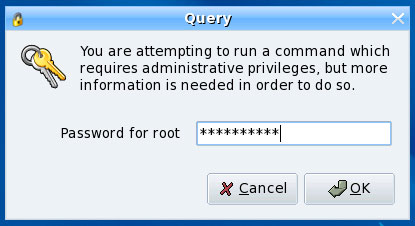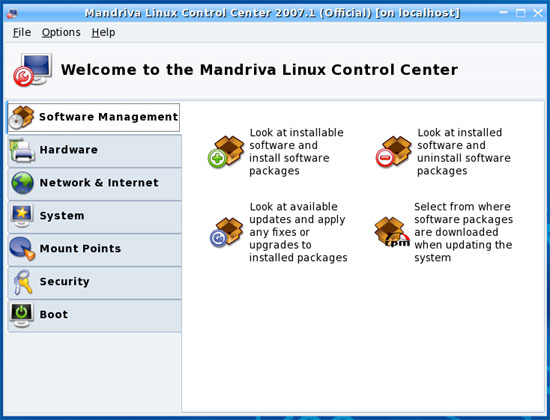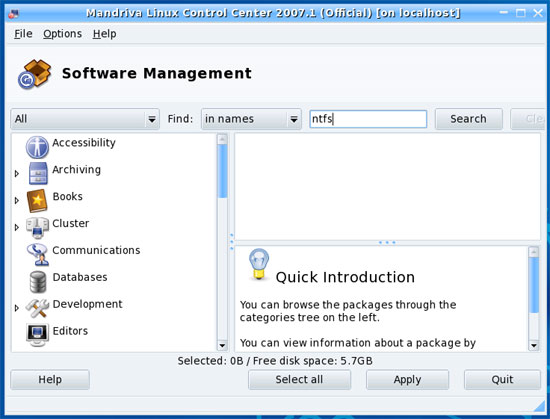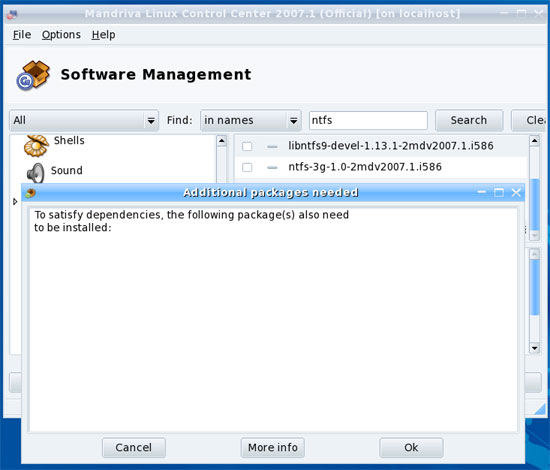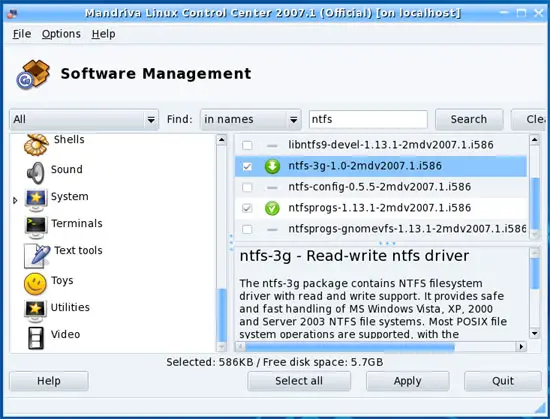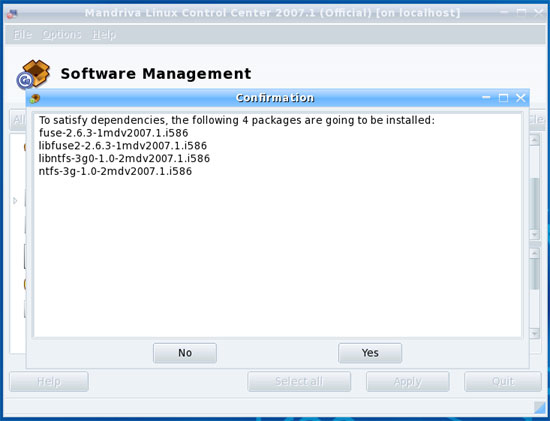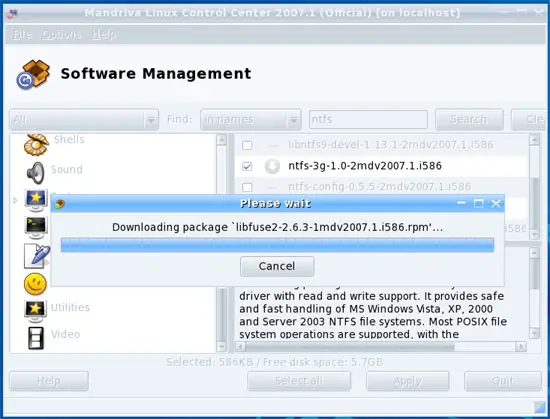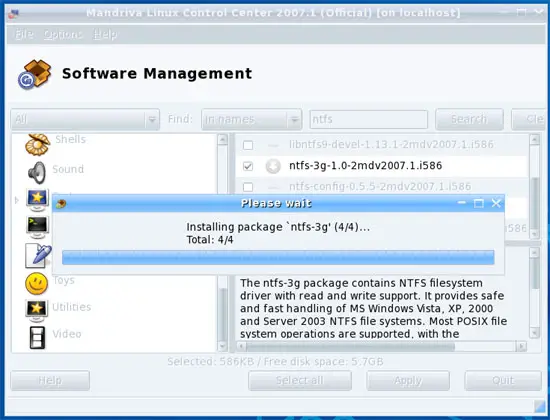How To Enable NTFS Write Support (ntfs-3g) On Mandriva 2007 Spring
Version 1.0
Author: Falko Timme
Normally Linux systems can only read from Windows NTFS partitions, but not write to them which can be very annoying if you have to work with Linux and Windows systems. This is where ntfs-3g comes into play. ntfs-3g is an open source, freely available NTFS driver for Linux with read and write support. This tutorial shows how to install and use ntfs-3g on a Mandriva 2007 Spring desktop to read from and write to Windows NTFS drives and partitions.
This document comes without warranty of any kind! I want to say that this is not the only way of setting up such a system. There are many ways of achieving this goal but this is the way I take. I do not issue any guarantee that this will work for you!
1 Preliminary Note
I have tried this on a Mandriva 2007 desktop with an external NTFS USB hard drive. I have used the GNOME desktop. According to the Mandriva Linux 2007 Spring Release Notes you can currently not use ntfs-3g for removable drives in KDE.
2 Installing ntfs-3g
ntfs-3g is available in the Mandriva contrib repository, so make sure it is enabled on your system (take a look at chapters 5.1/5.2 on The Perfect Desktop - Mandriva 2007 Spring Free.
Afterwards, click on the control center icon to open the Mandriva Linux Control Center:
Type in the root password:
In the Control Center, go to Software Management > Look at installable software and install software packages:
Type ntfs in the search field and click on Search:
Now ntfs-3g should be listed amog the results. Click on its checkbox to install it. A new window opens asking you if you want to install ntfs-3g's dependencies. Click on Ok:
There should now be an arrow pointing downwards in a green circle left of the ntfs-3g package. Click on the Apply button to install it:
Confirm your selection by clicking on Yes:
Afterwards, ntfs-3g is being downloaded and installed:
You can close the Control Center afterwards.