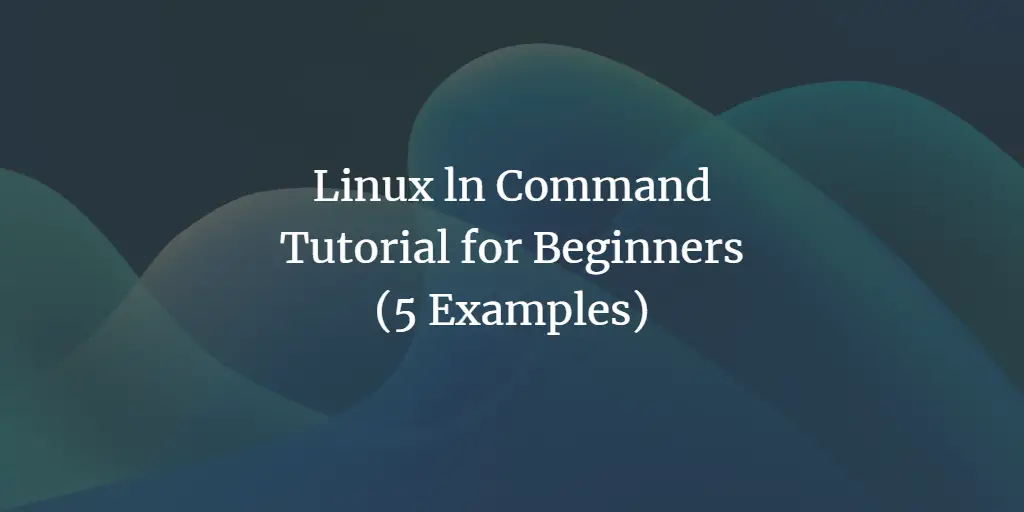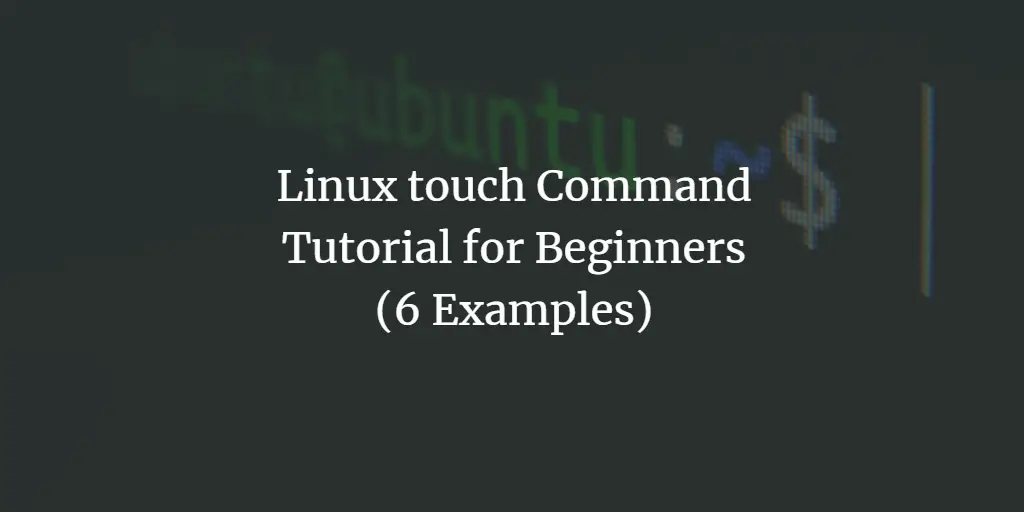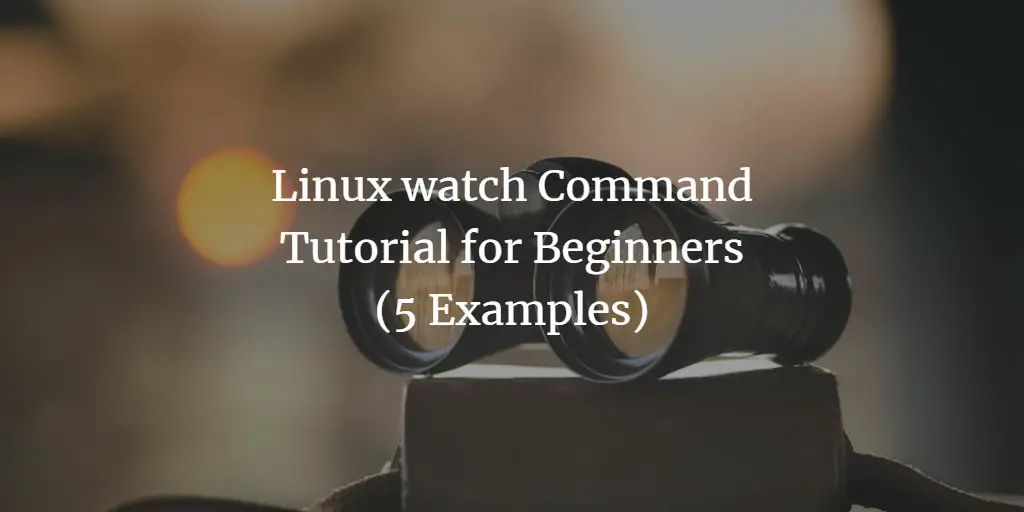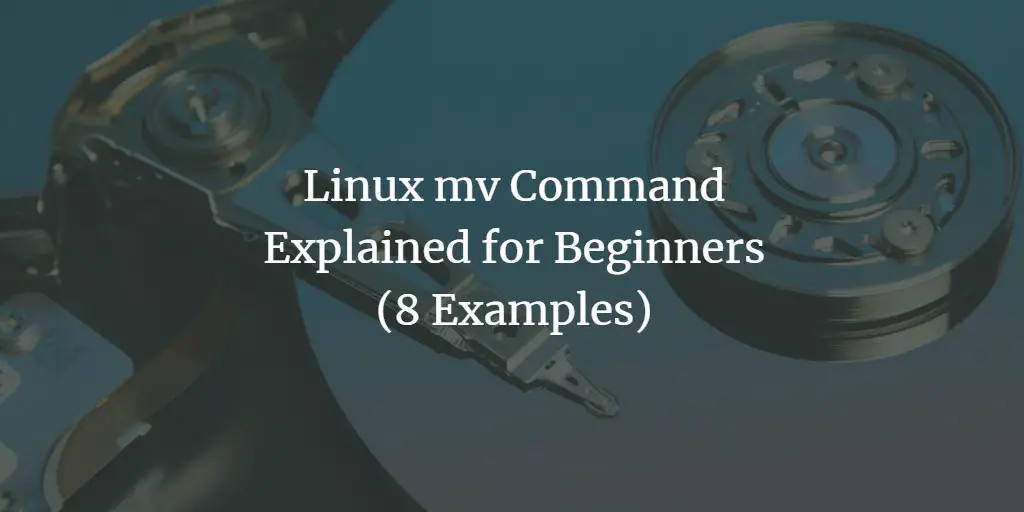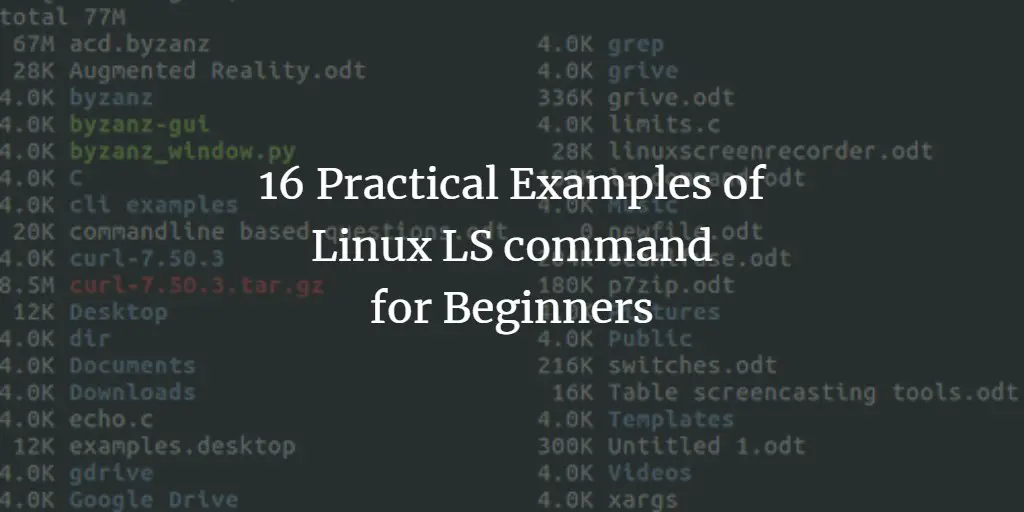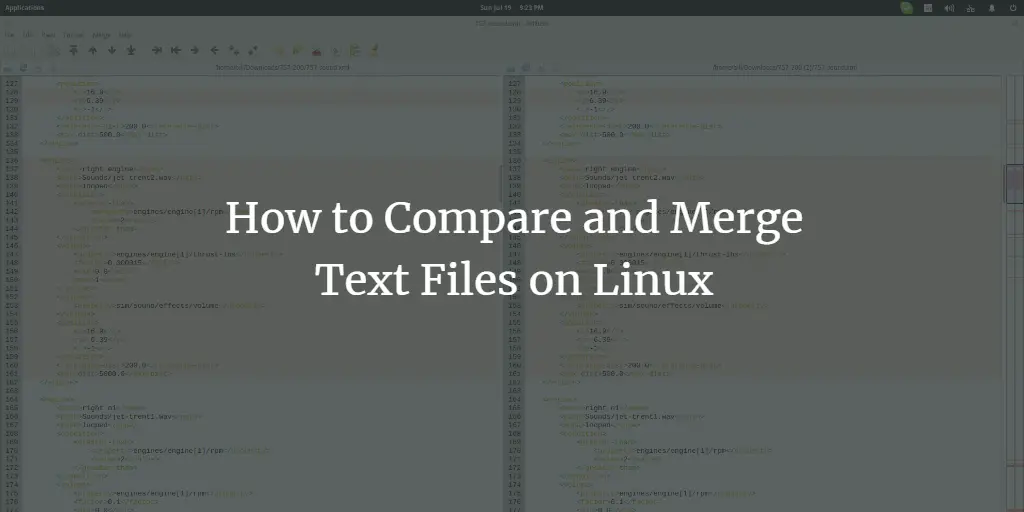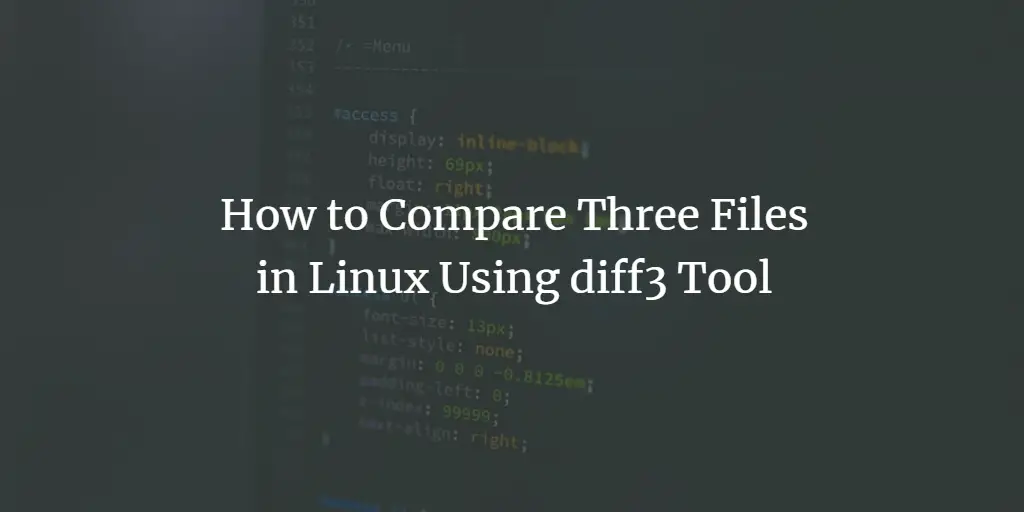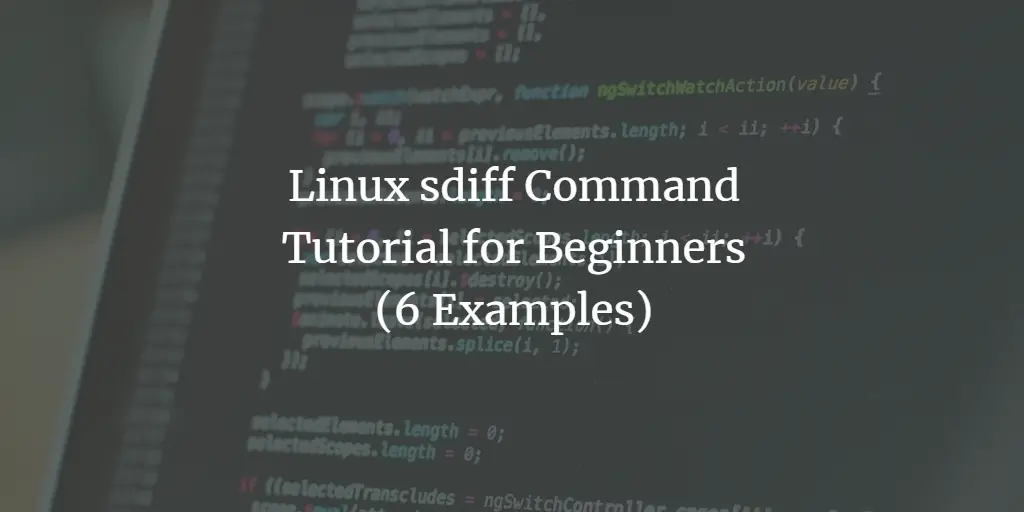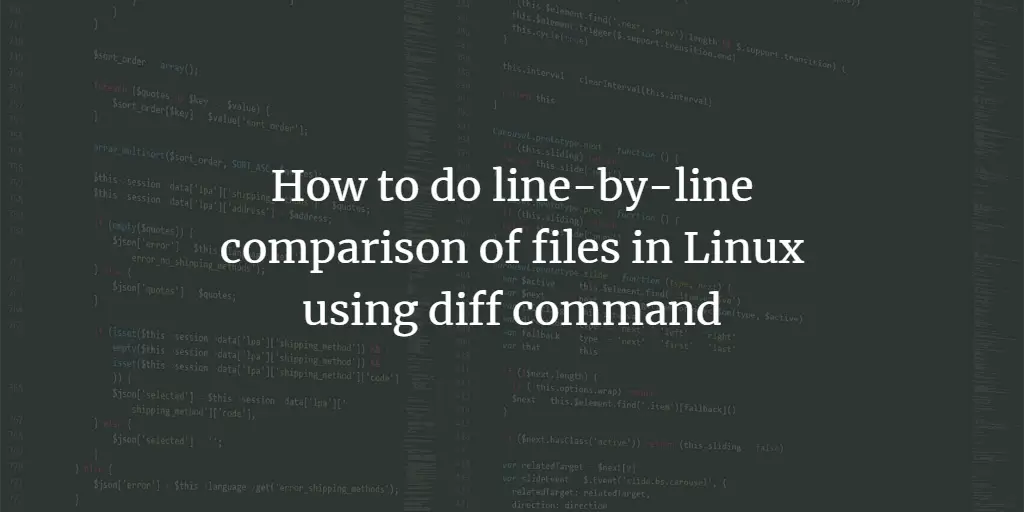Linux Tutorials on the topic “shell”
-
Linux ln Command Tutorial for Beginners (5 Examples)
Author: Himanshu Arora • Tags: linux, shell • Comments: 1Sometimes, while working on the command line, you need to create links between files. This can be achieved using a dedicated command, dubbed ln. In this tutorial, we will discuss the basics of this tool using some easy to understand examples.
-
Linux touch Command Tutorial for Beginners (6 Examples)
Author: Himanshu Arora • Tags: linux, shell • Comments: 3Sometimes, while working on the command line in Linux, you might want to create a new file. Or, there may be times when the requirement is to change the timestamps of a file. Well, there exists a utility that can you can use in both these scenarios. The tool in question is touch.
-
Linux exit Command Explained for Beginners (with Examples)
Author: Himanshu Arora • Tags: linux, shell • Comments: 1If you are a Linux newbie, and your work involves doing stuff through the command line, then it goes without saying that you must be spending a lot of time on the terminal window. As you'd likely agree, there are some commands that we tend to use very frequently, like ls, cp, and rm. However, there are some others that are comparatively less used. In this tutorial, we will discuss one such, less frequently used command: Exit.
-
-
Linux watch Command Tutorial for Beginners (5 Examples)
Author: Himanshu Arora • Tags: linux, shell • Comments: 3Sometimes, while working on the Linux command line, you might want to execute a command repeatedly so as to track any change in output. Well, you'll be happy to know there exists a command line utility that lets you do this. The tool in question is Watch, and in this tutorial, we will discuss some of its basic features using some easy to understand examples.
-
Linux mv Command Explained for Beginners (8 Examples)
Author: Himanshu Arora • Tags: linux, shell • Comments: 2Just like cp for copying and rm for deleting, Linux also offers an in-built command for moving and renaming files. It's called mv. In this article, we will discuss the basics of this command line tool using easy to understand examples
-
16 Practical Examples of Linux LS command for Beginners
Author: Himanshu Arora • Tags: linux, shell • Comments: 4Whenever it's required to take a look at the contents of a directory on the command line in Linux, ls is the command that's used. It lists the contents sorted in alphabetical order. While that's the tool's basic usage, it offers a plethora of features (in the form of command line options) that help you in several circumstances. In this tutorial, we will discuss the usage of some of these command line options through easy to understand examples.
-
How to Compare and Merge Text Files on Linux
Author: Bill Toulas • Tags: desktop, linux, shell • Comments: 10Comparing text files requires time, effort, a large monitor and a good amount of patience, or simply just the right tools to do it without any of the aforementioned. If you are an editor that has to deal with multiple versions of a text file, or a developer that wants to check the various code revisions of a file, then the following tutorial is for you.
-
How to Compare Three Files in Linux Using diff3 Tool
Author: Himanshu Arora • Tags: linux, shell, ubuntu • Comments: 0In one of our earlier tutorials, we discussed a Linux command line utility - dubbed diff - that allows you to compare two files line by line. But what if the requirement is to compare not two, but three files? Yes, there exists a Linux command line utility for this as well, and it's appropriately called diff3.
-
Linux sdiff Command Tutorial for Beginners (8 Examples)
Author: Himanshu Arora • Tags: linux, shell • Comments: 0Here at HowtoForge, we have already discussed multiple command line utilities that are focused on finding file differences. But there are several more such tools, and in this tutorial, we will discuss on such command dubbed sdiff using some easy to understand examples.
-
How to do line-by-line comparison of files in Linux using diff command
Author: Himanshu Arora • Tags: linux, shell • Comments: 3In Linux, the diff command can be used to compare two files, but the thing is that there's a slight learning curve involved with this utility. If you don't know how diff works, and are looking for quick tutorial to get started, look no further, as in this article, we will discuss the basics of this command along with some easy to understand examples.