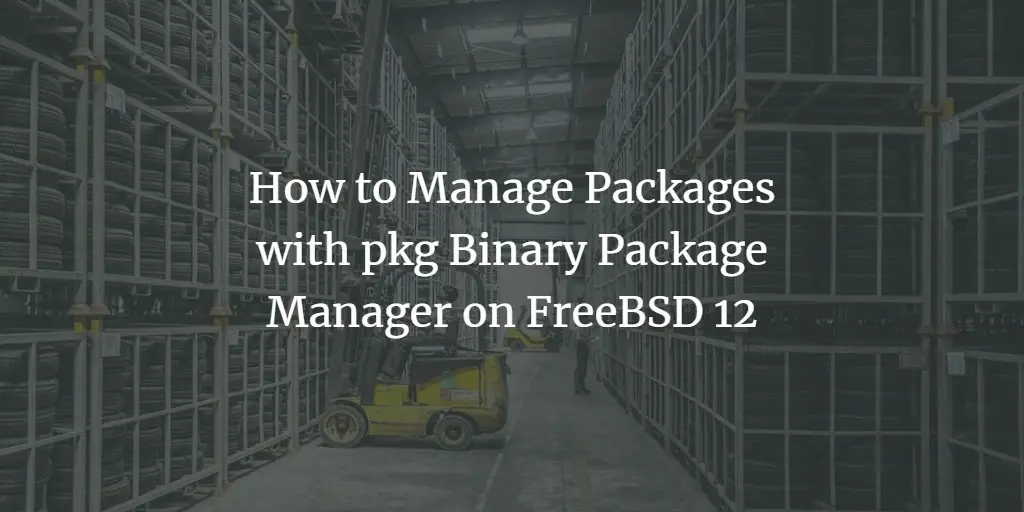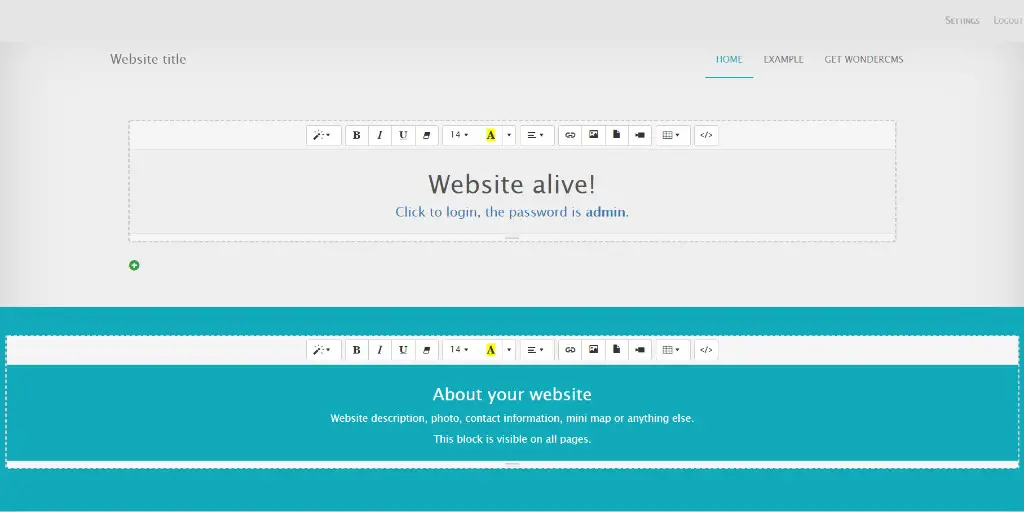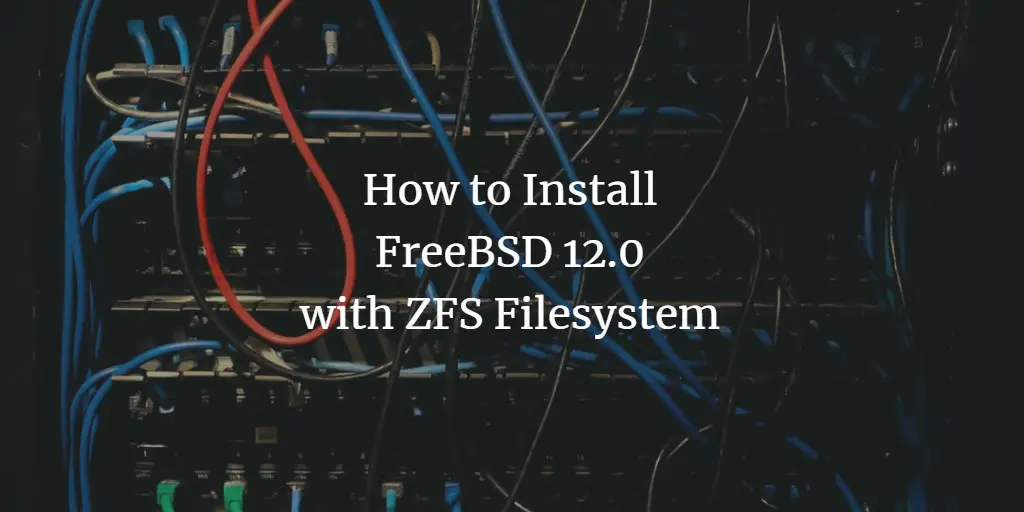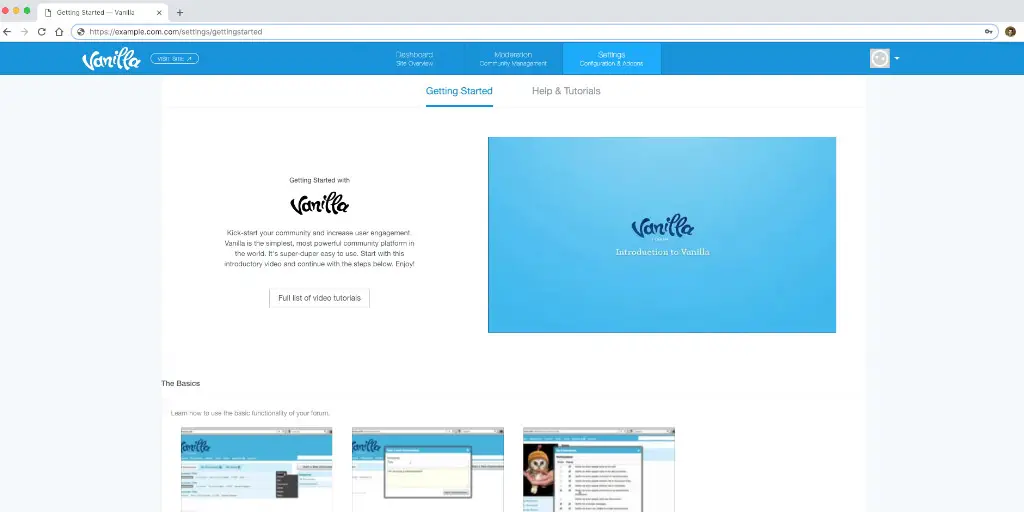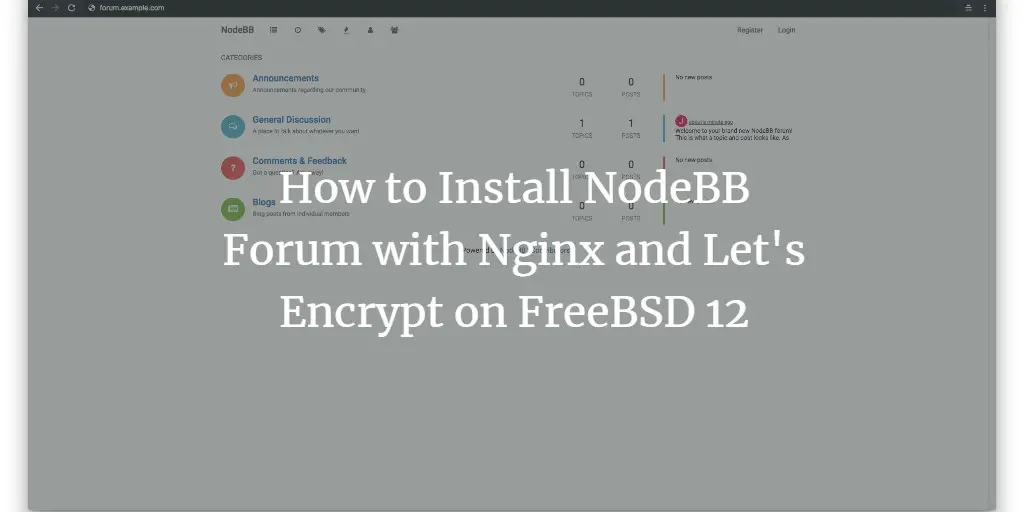Linux Tutorials on the topic “freebsd”
-
How to Manage Packages with pkg Binary Package Manager on FreeBSD 12
Author: Blago Eres • Tags: freebsd • Comments: 0In this tutorial, you will learn about binary package management via pkg on FreeBSD 12 operating system which is the most recent version at the time this article is being written. Most of the stuff also applies to the earlier FreeBSD 11 version.
-
How to Install ExpressionEngine CMS with Nginx on FreeBSD 12
Author: Blago Eres • Tags: freebsd, nginx, web server • Comments: 0ExpressionEngine is a mature, flexible, secure, free open-source content management system (CMS) written in PHP. This guide will walk you through the ExpressionEngine installation process on a fresh FreeBSD 12 using PHP, MariaDB as a database, and Nginx as a web server.
-
How to Setup Apache Virtual Host on FreeBSD
 Author: Muhammad Arul •
Tags: freebsd •
Comments: 0
Author: Muhammad Arul •
Tags: freebsd •
Comments: 0 In this tutorial, we will show you how to set up a 'Name-Based' Virtual Host on the FAMP (FreeBSD, Apache, MySQL/MariaDB, and PHP) Stack. We will guide you through setting up an Apache web server for both HTTP protocol and HTTPS with SSL enabled on FreeBSD 12.0.
-
-
How to Setup Nginx Virtual Host on FreeBSD
 Author: Muhammad Arul •
Tags: freebsd •
Comments: 0
Author: Muhammad Arul •
Tags: freebsd •
Comments: 0 In this tutorial, we will show you how to set up the Nginx 'Server Blocks' on the FEMP Stack environment. We will define the Nginx virtual host configuration directory, create a new basic Nginx virtual host, and then create the Nginx virtual host with SSL enabled on it.
-
How to Install WonderCMS with Nginx and Let's Encrypt on FreeBSD 12
Author: Blago Eres • Tags: freebsd, nginx, web server • Comments: 0WonderCMS is a free and open-source flat-file CMS, aimed to be extremely small, light and simple. It's built with PHP, jQuery, HTML/CSS. In this tutorial, we will go through the WonderCMS installation and setup on the FreeBSD 12 system by using Nginx as a web server, and optionally you can secure the transport layer by using Acme.sh client and Let's Encrypt certificate authority to add SSL support.
-
How to Install FreeBSD 12.0 with ZFS Filesystem
Author: Muhammad Arul • Tags: freebsd, server • Comments: 0In this tutorial, we will show you how to install the latest version of FreeBSD 12.0 on ZFS. We will use the BSDinstall, which automatically uses the entire disk for the FreeBSD system.
-
How to Install Seafile Server with Nginx and Letsencrypt on FreeBSD 12.0
 Author: Muhammad Arul •
Tags: freebsd •
Comments: 0
Author: Muhammad Arul •
Tags: freebsd •
Comments: 0 Seafile is an open-source file-hosting and cloud storage system with advanced functions like syncing from multiple platforms (cross-platform system), privacy protection with built-in file encryption, and support for Two-Factor Authentication (TFA), version control, file locking, online editing, and many more. Seafile is written in Python programming language and provides similar features like Dropbox, mega.co.nz, and others.
-
How to Setup pf Firewall and Fail2ban on FreeBSD 12.0
 Author: Muhammad Arul •
Tags: freebsd •
Comments: 0
Author: Muhammad Arul •
Tags: freebsd •
Comments: 0 PF (Packet Filter) is a BSD-licensed stateful packet filter. It was developed for OpenBSD and has been ported to many BSD operating systems, including FreeBSD. The pf firewall filters TCP/IP traffic, can perform NAT (Network Address Translation), and provides bandwidth control and packet prioritization.
-
How to Install Vanilla Forum with Nginx and Let's Encrypt on FreeBSD 12
Author: Blago Eres • Tags: freebsd, nginx, web server • Comments: 1Vanilla is a free, open-source discussion forum written in PHP. In this tutorial, I will show you how to install Vanilla Forum on FreeBSD 12 by using Nginx as the web server, MariaDB as the database server, and optionally you can secure the transport layer by using acme.sh client and Let's Encrypt certificate authority to add SSL support.
-
How to Install NodeBB Forum with Nginx and Let's Encrypt on FreeBSD 12
Author: Blago Eres • Tags: freebsd, nginx, web server • Comments: 1NodeBB is a Node.js based forum software built for the modern web which uses MongoDB or Redis as the database system. In this tutorial, we describe the NodeBBB installation process on the FreeBSD 12 using Nginx as the reverse proxy, MongoDB as the database, and acme.sh and Let's Encrypt for HTTPS.