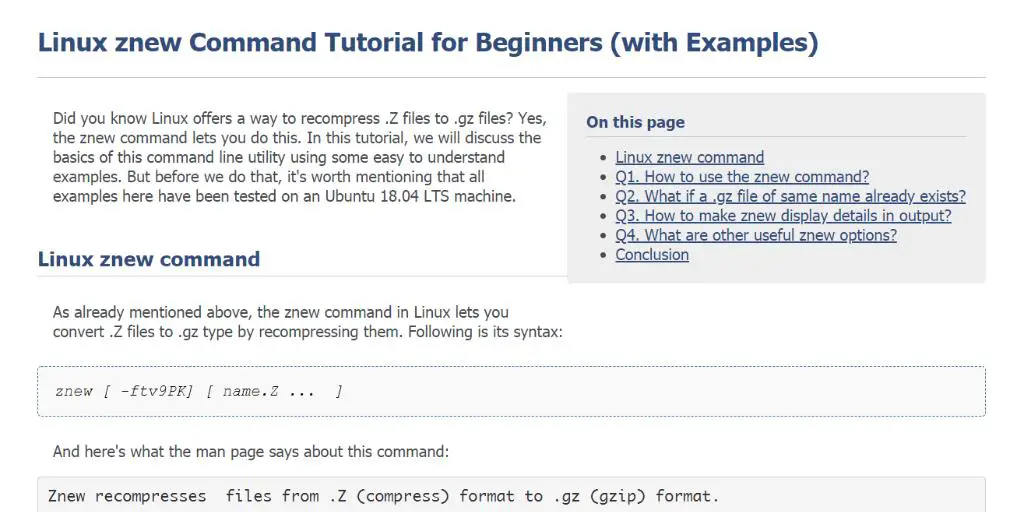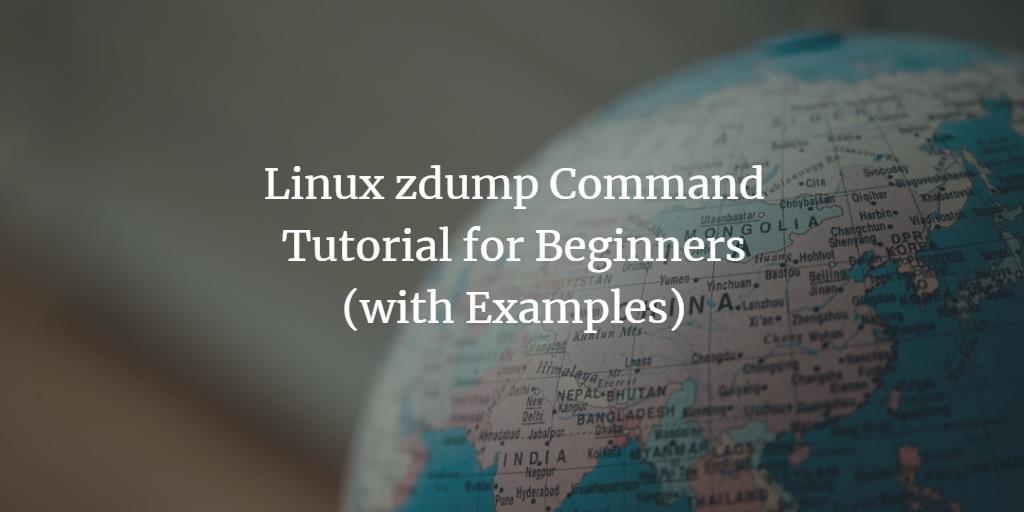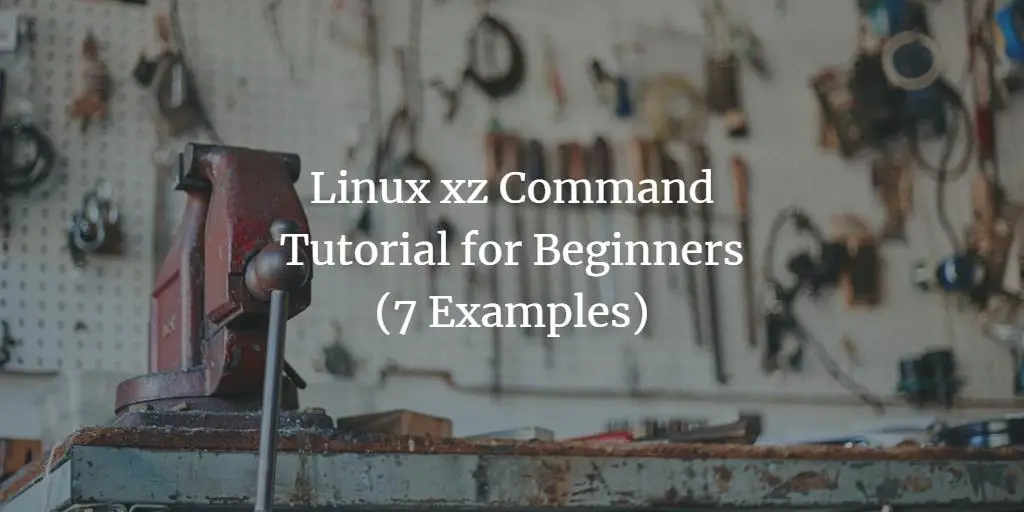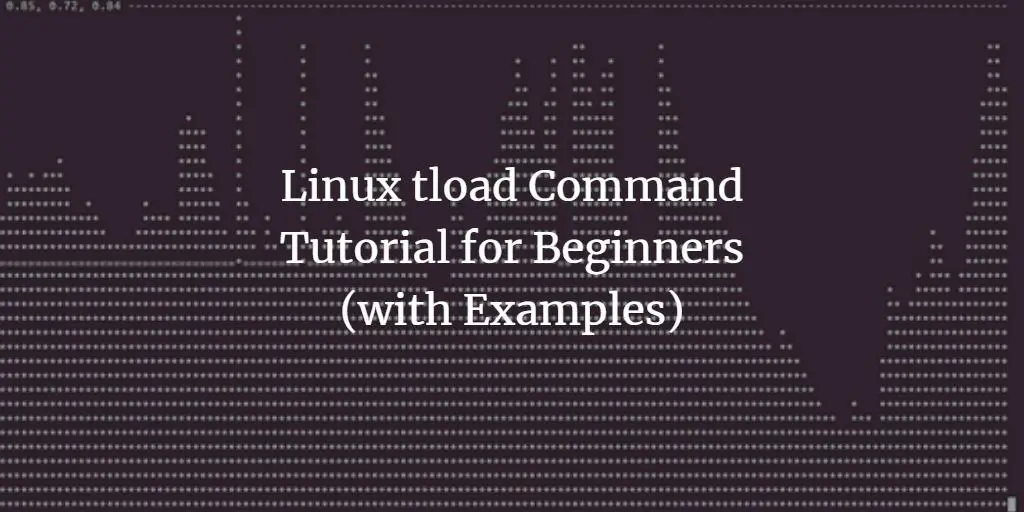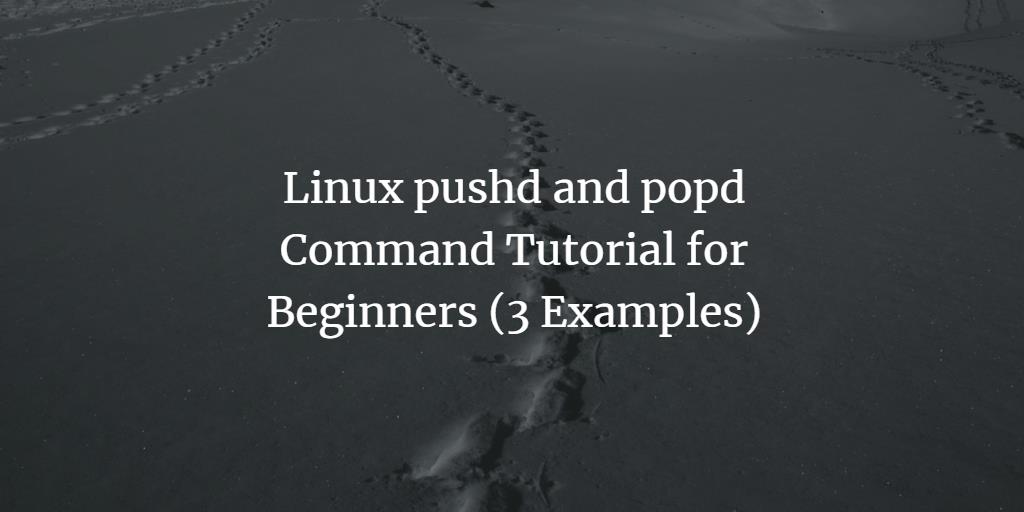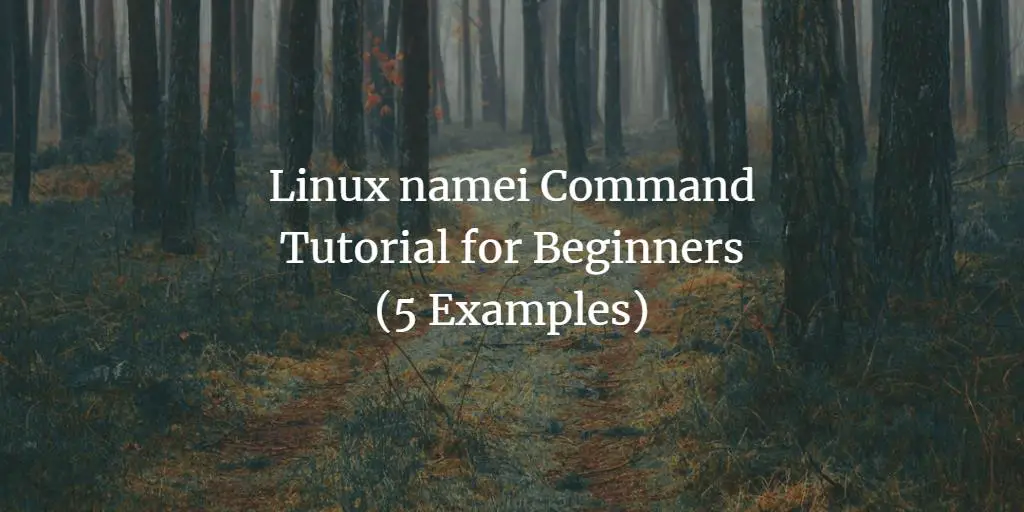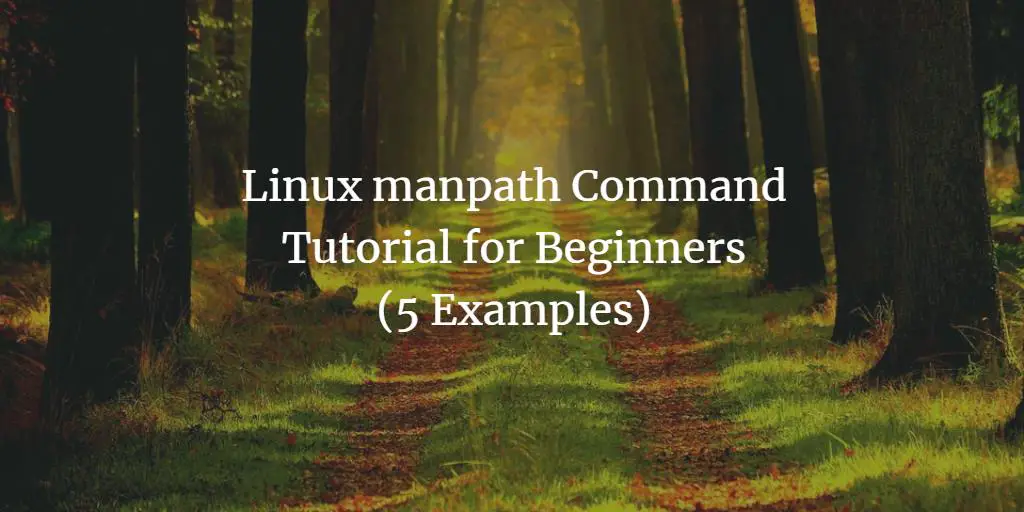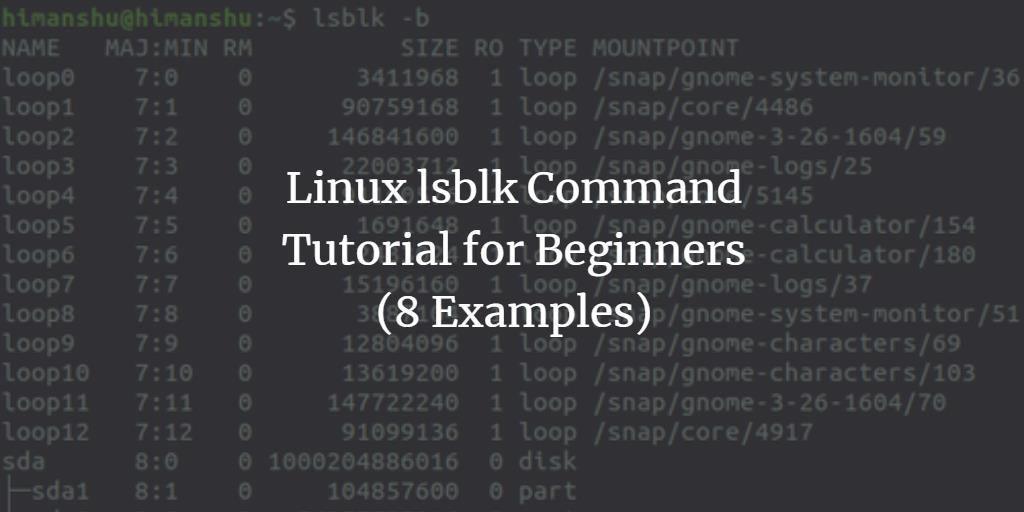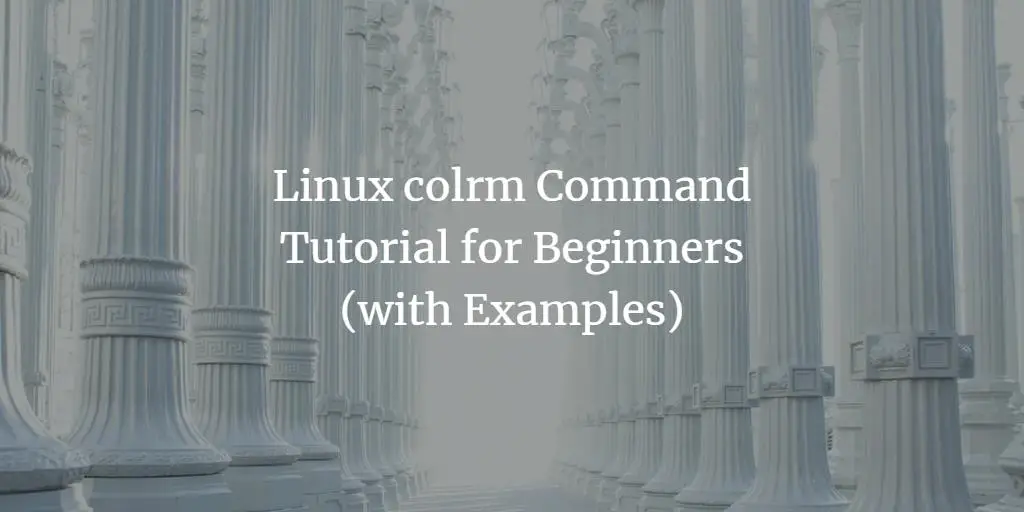Articles by Himanshu Arora
-
Linux znew Command Tutorial for Beginners (with Examples)
Author: Himanshu Arora • Tags: linux, shell • Comments: 0Did you know Linux offers a way to recompress .Z files to .gz files? Yes, the znew command lets you do this. In this tutorial, we will discuss the basics of this command line utility using some easy to understand examples.
-
Linux zdump Command Tutorial for Beginners (with Examples)
Author: Himanshu Arora • Tags: linux, shell • Comments: 0With team members working from different countries nowadays, it sometimes becomes important to be aware of the timezone information for different locations. In general also, there may be situations wherein you may want to quickly see timezone for a particular location. You'll be glad to know there's a command line utility - dubbed zdump - that lets you do this.
-
Linux xz Command Tutorial for Beginners (7 Examples)
Author: Himanshu Arora • Tags: linux, shell • Comments: 0There are several ways to compress and decompress files in Linux. One of them is the xz command. We will discuss the basics of this command line tool in this tutorial.
-
-
Linux tload Command Tutorial for Beginners (with Examples)
Author: Himanshu Arora • Tags: linux, shell • Comments: 2While there are a lot of UI-based tools in Linux that you can use to see a graphical representation of system load, the number of command line tools that do the same work is pretty less. One such utility is tload, which will be discussing in this tutorial.
-
Linux pushd and popd Command Tutorial for Beginners (3 Examples)
Author: Himanshu Arora • Tags: linux, shell • Comments: 0Command line navigation in Linux is primarily done using the cd command. However, there are several tips and tricks that may enhance your Linux command line navigation experience. In this article, we will discuss two commands - pushd and popd - using some easy to understand examples.
-
Linux namei Command Tutorial for Beginners (5 Examples)
Author: Himanshu Arora • Tags: linux, shell • Comments: 1On the Linux command line, you work with several types of files, for example, directories, symbolic links, and stuff like that. Sometimes, the requirement is to know more about individual elements in a path - what type of file it is, who is its owner, and more. Thankfully, there's an inbuilt Linux command line utility - dubbed namei - that lets you fetch this information.
-
Linux manpath Command Tutorial for Beginners (5 Examples)
Author: Himanshu Arora • Tags: linux, shell • Comments: 0Man pages in Linux is the go to spot for first-level support when it comes to command line utilities. As most of you would know, you just write 'man [command-name]' and the corresponding man page pops up. But do you know the path where these man pages are searched for?
-
Linux lsattr Command Tutorial for Beginners (with Examples)
Author: Himanshu Arora • Tags: linux, shell • Comments: 1We recently discussed chattr, a command that you can use to change file attributes on a Linux file system. To list file attributes, there's a separate command, dubbed lsattr. In this tutorial, we will discuss this tool using some easy to understand examples.
-
Linux lsblk Command Tutorial for Beginners (8 Examples)
Author: Himanshu Arora • Tags: linux, shell • Comments: 3In Linux, block devices are special files that refer to or represent a device (which could be anything from a hard drive to a USB drive). So naturally, there are command line tools that help you with your block devices-related work. Once such utility is lsblk.
-
Linux colrm Command Tutorial for Beginners (with Examples)
Author: Himanshu Arora • Tags: linux, shell • Comments: 1If you primarily work on the Linux command line, text editing is likely one of the most frequent tasks that you may find yourself involved in. The colrm command in Linux lets you remove selected columns from a file.