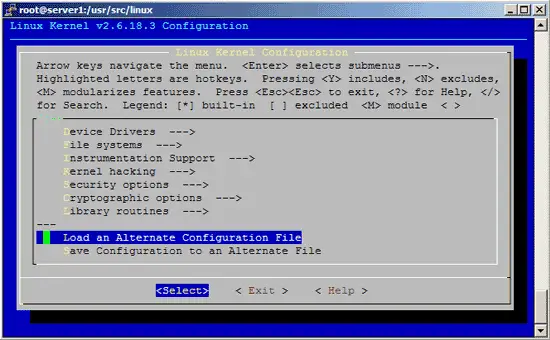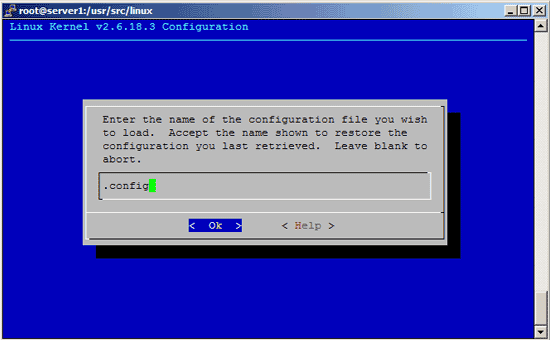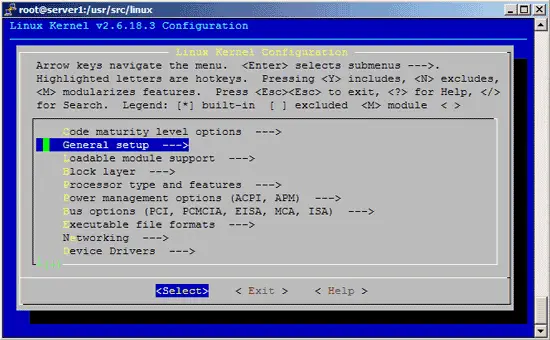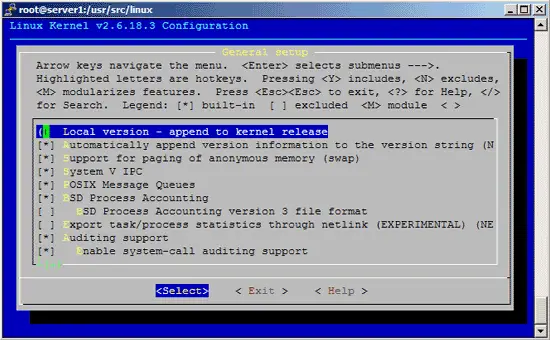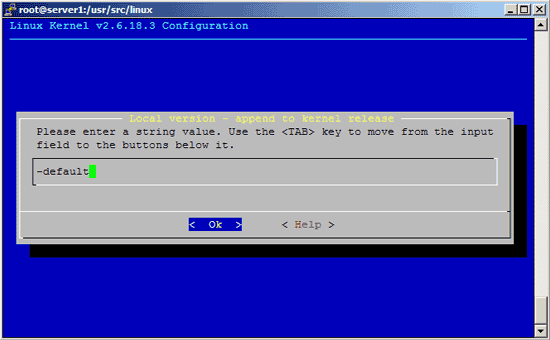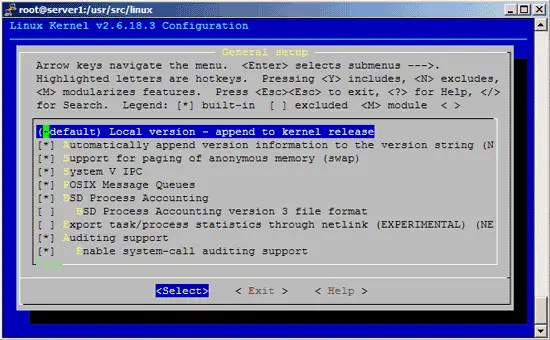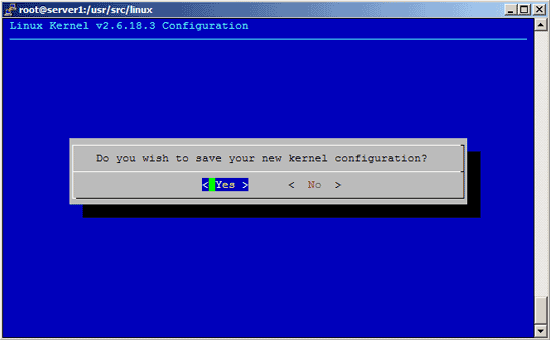How To Compile A Kernel - The Mandriva Way
Version 1.0
Author: Falko Timme
Each distribution has some specific tools to build a custom kernel from the sources. This article is about compiling a kernel on Mandriva systems. It describes how to build a custom kernel using the latest unmodified kernel sources from www.kernel.org (vanilla kernel) so that you are independent from the kernels supplied by your distribution. It also shows how to patch the kernel sources if you need features that are not in there.
I have tested this on Mandriva Free 2007.
I want to say first that this is not the only way of setting up such a system. There are many ways of achieving this goal but this is the way I take. I do not issue any guarantee that this will work for you!
1 Preliminary Note
The goal of this tutorial is to build a kernel rpm package that can be installed on the system, and that you can share with others and install on other Mandriva systems which is a big advantage compared to the "traditional" way where you don't end up with an rpm package.
2 Download The Kernel Sources
First we download our desired kernel to /usr/src. Go to www.kernel.org and select the kernel you want to install, e.g. linux-2.6.18.3.tar.bz2 (you can find all 2.6 kernels here: http://www.kernel.org/pub/linux/kernel/v2.6/). Then you can download it to /usr/src like this:
cd /usr/src
wget http://www.kernel.org/pub/linux/kernel/v2.6/linux-2.6.18.3.tar.bz2
Then we unpack the kernel sources and create a symlink linux to the kernel sources directory:
tar xjf linux-2.6.18.3.tar.bz2
ln -s linux-2.6.18.3 linux
cd /usr/src/linux
3 Apply Patches To The Kernel Sources (Optional)
Sometimes you need drivers for hardware that isn't supported by the new kernel by default, or you need support for virtualization techniques or some other bleeding-edge technology that hasn't made it to the kernel yet. In all these cases you have to patch the kernel sources (provided there is a patch available...).
Now let's assume you have downloaded the needed patch (I call it patch.bz2 in this example) to /usr/src. This is how you apply it to your kernel sources (you must still be in the /usr/src/linux directory):
bzip2 -dc /usr/src/patch.bz2 | patch -p1 --dry-run
bzip2 -dc /usr/src/patch.bz2 | patch -p1
The first command is just a test, it does nothing to your sources. If it doesn't show errors, you can run the second command which actually applies the patch. Don't do it if the first command shows errors!
If your patches are compressed with gzip (.gz) instead of bzip2 (.bz2), then you patch your kernel as follows:
gunzip -c /usr/src/patch.gz | patch -p1 --dry-run
gunzip -c /usr/src/patch.gz | patch -p1
You can also apply kernel prepatches to your kernel sources. For example, if you need a feature that is available only in kernel 2.6.19-rc6, but the full sources haven't been released yet for this kernel. Instead, a patch-2.6.19-rc6.bz2 is available. You can apply that patch to the 2.6.18 kernel sources, but not to kernel 2.6.18.1 or 2.6.18.2 or 2.6.18.3, etc. This is explained on http://kernel.org/patchtypes/pre.html:
Prepatches are the equivalent to alpha releases for Linux; they live in the testing directories in the archives. They should be applied using the patch(1) utility to the source code of the previous full release with a 3-part version number (for example, the 2.6.12-rc4 prepatch should be applied to the 2.6.11 kernel sources, not, for example, 2.6.11.10.)
So if you want to compile a 2.6.19-rc6 kernel, you must download the 2.6.18 kernel sources (http://www.kernel.org/pub/linux/kernel/v2.6/linux-2.6.18.tar.bz2) in step 2 instead of kernel 2.6.18.3!
This is how you apply the 2.6.19-rc6 patch to kernel 2.6.18:
cd /usr/src
wget http://www.kernel.org/pub/linux/kernel/v2.6/testing/patch-2.6.19-rc6.bz2
cd /usr/src/linux
bzip2 -dc /usr/src/patch-2.6.19-rc6.bz2 | patch -p1 --dry-run
bzip2 -dc /usr/src/patch-2.6.19-rc6.bz2 | patch -p1
4 Configure The Kernel
It's a good idea to use the configuration of your current working kernel as a basis for your new kernel. Therefore we copy the existing configuration to /usr/src/linux:
make clean && make mrproper
cp /boot/config-`uname -r` ./.config
Then we run
make menuconfig
which brings up the kernel configuration menu. Go to Load an Alternate Configuration File and choose .config (which contains the configuration of your current working kernel) as the configuration file:
Then browse through the kernel configuration menu and make your choices. Make sure you specify a kernel version identification string under General Setup ---> () Local version - append to kernel release. I use -default so our kernel rpm package will be named kernel-2.6.18.3default-1.i386.rpm. You can leave the string empty or specify a different one which helps you identify the kernel (e.g. -custom or whatever you like).
Please note: After you have installed kernel-2.6.18.3default-1.i386.rpm and decide to compile another 2.6.18.3 kernel rpm package, it is important to use a different version string, e.g. -default1, -default2, etc., because otherwise you can't install your new kernel because rpm complains that kernel-2.6.18.3default-1.i386.rpm is already installed!
When you are finished and select Exit, answer the following question (Do you wish to save your new kernel configuration?) with Yes: